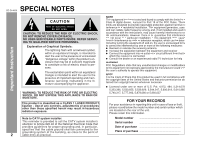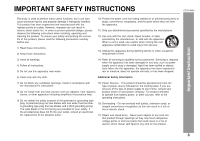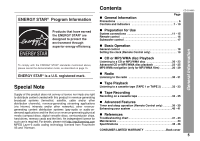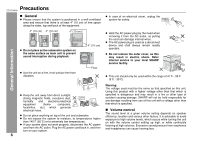Sharp CDG14000 CD-G14000 Operation Manual
Sharp CDG14000 Manual
 |
UPC - 074000368941
View all Sharp CDG14000 manuals
Add to My Manuals
Save this manual to your list of manuals |
Sharp CDG14000 manual content summary:
- Sharp CDG14000 | CD-G14000 Operation Manual - Page 1
MINI COMPONENT SYSTEM MODEL CD-G14000 OPERATION MANUAL Thank you for purchasing this SHARP product. To obtain the best performance from this product, please read this manual carefully. It will guide you in operating your SHARP product. CD-G14000 Mini Component System consisting of CD-G14000 (main - Sharp CDG14000 | CD-G14000 Operation Manual - Page 2
CD-G14000 SPECIAL NOTES Important Instruction CAUTION: TO REDUCE THE RISK OF ELECTRIC SHOCK, DO NOT REMOVE COVER (OR BACK). NO USER-SERVICEABLE PARTS INSIDE. REFER SERVICING TO QUALIFIED SERVICE PERSONNEL. Explanation of Graphical Symbols: The lightning flash with arrowhead symbol, within an - Sharp CDG14000 | CD-G14000 Operation Manual - Page 3
IMPORTANT SAFETY INSTRUCTIONS CD-G14000 Important Instruction Electricity is used to perform many 3) Heed all warnings. 4) Follow all instructions. 5) Do not use this apparatus near water. 14) Refer all servicing to qualified service personnel. Servicing is required when the apparatus has been - Sharp CDG14000 | CD-G14000 Operation Manual - Page 4
(NEC SECTION 810-21) GROUND CLAMPS P OWER SERVICE GROUNDING ELECTRODE SYSTEM (NEC ART 250, PART H) 24) Protective Attachment Plug - The product is equipped with an attachment plug having overload protection. This is a safety feature. See Instruction Manual for replacement or resetting of protective - Sharp CDG14000 | CD-G14000 Operation Manual - Page 5
generating broadcast systems (terrestrial, satellite, cable and/or other distribution channels), revenue-generating 7 - 10 CD-G14000 Preparation for Use System connections 11 - 39 Enhancing your system 40 - 41 References Troubleshooting chart 41 - 43 Maintenance 44 Specifications 45 - 46 - Sharp CDG14000 | CD-G14000 Operation Manual - Page 6
Precautions CD-G14000 General Please ensure that the system is positioned in a well-ventilated area and ensure that there is at least 4" (10 cm) of free space along the sides, top and back of the equipment. 4" (10 cm) 4" (10 cm) 4" (10 cm) 5 4 3 2 1 TIMER POWER ON/ STAND-B Y CD TAPE (1 2) - Sharp CDG14000 | CD-G14000 Operation Manual - Page 7
(1 2) TUNER (BAND) AUDIO IN PRESET TUNING VOL. REMOTE SENSOR c OPEN/ CLOSE 5 4 3 PRESET 2 1 VOL. TUNING PLAYBACK (PLAY & STOP) PHONES AUDIO IN RECORD/PLAYBACK CD-G14000 Front panel Reference page 1. Disc Trays 21 2. Timer Indicator 37 3. Power On/Stand-by Button 18, 20, 30, 32, 36 - Sharp CDG14000 | CD-G14000 Operation Manual - Page 8
General Information RATED SPEAKER IMPEDANCE : 6 OHMS MIN. Controls and indicators (continued) CD-G14000 ANANTETENNNNAA FMFM GGNNDD AAMM 75 7O5HOMHMSS VIDEO OUT Display Reference page 1. Disc Number Indicators 21 2. MP3/WMA Folder Indicator 26 3. MP3/WMA Title Indicators 26 4. - Sharp CDG14000 | CD-G14000 Operation Manual - Page 9
1 1 2 Front speaker 1. Woofer 2 2. Tweeter 3 3. Bass Reflex Duct 4. Speaker Terminals 4 CD-G14000 General Information 3 Active subwoofer 4 1. Subwoofer Reference page 5 2. Bass Reflex Duct 6 3. Power Switch 17 4. Volume Control 17 5. Crossover Frequency Control 17 7 8 6. - Sharp CDG14000 | CD-G14000 Operation Manual - Page 10
General Information CD-G14000 Controls and indicators (continued) 1 17 21 9 18 22 10 19 23 2 11 28 7. Equalizer Mode Select Button 18 8. Extra Bass Button 15, 18 9. On/Stand-by Button 18 10. CD Button 20 11. Tuner (Band) Button 30 12. Tape (1 2) Button 32 13. Audio In Button 40 14 - Sharp CDG14000 | CD-G14000 Operation Manual - Page 11
RATED SPEAKER IMPEDANCE : 6 OHMS MIN. Preparation for Use System connections Make sure to unplug the AC power cord before making any connections. Antenna connection (see page 12) Front (see page 12) To AC outlet To AC outlet (AC 120 V ~ 60 Hz) AC power connection (see page 14) CD-G14000 11 - Sharp CDG14000 | CD-G14000 Operation Manual - Page 12
RATED SPEAKER IMPEDANCE : 6 OHMS MIN. CD-G14000 System connections (continued) Antenna connection Supplied FM antenna terminals. Position the AM loop antenna for optimum reception. Place the AM loop antenna on a shelf, etc., or attach it to a stand or a wall with screws (not supplied). ANTENNA - Sharp CDG14000 | CD-G14000 Operation Manual - Page 13
ANTENNA FM GND AM 75 OHMS Outdoor FM antenna Main unit 75 ohms coaxial cable CD-G14000 Preparation for Use Note: When an outdoor FM antenna is used, disconnect the too close to the TV and the system, irregular colors may appear on the TV screen. Note: The speaker grilles are not removable. - Sharp CDG14000 | CD-G14000 Operation Manual - Page 14
Preparation for Use RATED SPEAKER IMPEDANCE : 6 OHMS MIN. RATED SPEAKER IMPEDANCE : 6 OHMS MIN. CD-G14000 System connections (continued) Make sure to unplug the AC power cord of the main unit before making any connections. Connecting the subwoofer Use the subwoofer cable - Sharp CDG14000 | CD-G14000 Operation Manual - Page 15
the units for improved cooling. Please do not cover the opening of the fan with any obstacles, as this will block proper ventilation. Main unit CD-G14000 Demonstration mode When you plug the unit in for the first time, the unit will enter the demonstration mode. You will see words scroll. To - Sharp CDG14000 | CD-G14000 Operation Manual - Page 16
Preparation for Use Remote control CD-G14000 Battery installation Use 2 "AA" size batteries (UM/SUM-3, R6 Does the power turn on? Now, you can enjoy music. 5 4 3 2 1 TIMER POWER ON/ STAND-BY CD TAPE (1 2) TUNER (BAND) AUDIO IN PRESET TUNING VOL. REMOTE SENSOR c OPEN/ CLOSE 5 4 3 PRESET 2 - Sharp CDG14000 | CD-G14000 Operation Manual - Page 17
Subwoofer control CD-G14000 Before you turn the system on/off on the main unit, minimize the speaker volume on the main unit and turn the VOLUME control of the subwoofer to "-". Subwoofer light - Sharp CDG14000 | CD-G14000 Operation Manual - Page 18
General control CD-G14000 POWER ON/ STAND-BY 5 4 3 2 1 TIMER POWER ON/ STAND-BY CD TAPE (1 2) TUNER (BAND) AUDIO IN PRESET TUNING VOL. REMOTE SENSOR c OPEN/ CLOSE 5 4 3 PRESET 2 1 VOL. TUNING - VOL. VOL. Basic Operation To turn the power on Press - Sharp CDG14000 | CD-G14000 Operation Manual - Page 19
Setting the clock (Remote Control only) CD-G14000 5 Press the or button to adjust the hour and then press the MEMORY button. Basic Operation Press the or button once to advance the time - Sharp CDG14000 | CD-G14000 Operation Manual - Page 20
/WMA disc Playback Listening to a CD or MP3/WMA disc CD-G14000 This system can play back a standard CD, CD-R/RW in the CD format and CD-R/RW with MP3 or WMA files, but cannot record on them. Some audio CD-R and CD-RW discs may not be playable due to the state of the disc or the device that - Sharp CDG14000 | CD-G14000 Operation Manual - Page 21
approximately 20 to 90 seconds). 6 You can place discs on the trays 2 - 5 by following steps 3 - 5. 7 Press the / button to start playback. CD-G14000 Playback will begin from track 1 on disc 1. After that disc finishes playing, the next disc will automatically play. After the last track on the fifth - Sharp CDG14000 | CD-G14000 Operation Manual - Page 22
CD-G14000 Listening to a CD or MP3/WMA disc (continued) CD or MP3/WMA disc Playback Various disc . Press and hold down in the playback mode. Release the button to resume playback. Notes for CD: Track up/track down is possible only within individual discs. Fast forward/fast reverse is possible only - Sharp CDG14000 | CD-G14000 Operation Manual - Page 23
MP3/WMA disc Playback Advanced CD or MP3/WMA disc playback CD-G14000 To specify a disc to play You can play a is selected, playback will not start and the disc indicator will disappear. To stop playback: Press the (CD ) button. B. For example, to choose 30 1 Press the "+10" button three times. 2 - Sharp CDG14000 | CD-G14000 Operation Manual - Page 24
or MP3/WMA disc Playback CD-G14000 Advanced CD or MP3/WMA disc playback (continued) Repeat play Repeat play can play all 5 discs, all tracks on a of the tracks.) Caution: After performing repeat or random play, be sure to press the (CD ) button. Otherwise, the disc(s) will play continuously. 24 - Sharp CDG14000 | CD-G14000 Operation Manual - Page 25
while the "MEMORY" indicator is flashing. Each time the button is pressed, one track will be cleared, beginning with the last track programmed. CD-G14000 CD or MP3/WMA disc Playback 2 Press one of the 1 - 5 buttons to select the desired disc. Selected disc number 3 Press the direct search buttons - Sharp CDG14000 | CD-G14000 Operation Manual - Page 26
/WMA disc Playback MP3/WMA navigation (only for MP3/WMA files) CD-G14000 MP3/WMA navigation: You can search and play files by folder or title. For example, when you assign three titles to a file, enter genre (such - Sharp CDG14000 | CD-G14000 Operation Manual - Page 27
to stop playback. "NAVI READ" appears and the display shows the total number of folders and files on the selected disc. MP3 indicator WMA indicator CD-G14000 7 Use the or cursor button to scroll and select a folder (or title), and then press the ENTER button. Folder name If you press the / button - Sharp CDG14000 | CD-G14000 Operation Manual - Page 28
CD-G14000 MP3/WMA navigation (only for MP3/WMA files) (continued) Character search (for and the previous display returns. To exit the MP3/WMA navigation mode: In the stop mode, press the CD button. Notes: The unit searches regardless of the case, and names found will appear in uppercase. Some - Sharp CDG14000 | CD-G14000 Operation Manual - Page 29
CD-G14000 CD or MP3/WMA disc Playback Programmed play (for folder, title 1/2/3) Folders or button in the stop mode. To exit the MP3/WMA navigation mode: In the stop mode, press the CD button. The programmed contents are cleared. Notes: The programmed contents are cleared when you eject a disc, play - Sharp CDG14000 | CD-G14000 Operation Manual - Page 30
Listening to the radio CD-G14000 POWER ON/ STAND-BY TUNER (BAND) 5 4 3 2 1 TIMER POWER ON/ STAND-BY CD TAPE (1 2) TUNER (BAND) AUDIO IN PRESET 3 Press the TUNING ( or ) button to tune in to the desired station. Manual tuning: Press the TUNING ( or ) button as many times as required to tune in - Sharp CDG14000 | CD-G14000 Operation Manual - Page 31
the stations in memory, in order, starting with preset channel 1. 4 Within 30 seconds, press the MEMORY button to store that station in memory. CD-G14000 To recall a memorized station Press the PRESET ( or ) button for less than 0.5 seconds to select the desired station. To scan the preset stations - Sharp CDG14000 | CD-G14000 Operation Manual - Page 32
Listening to a cassette tape (TAPE 1 or TAPE 2) CD-G14000 Before playback: For playback, use normal or low-noise . / button on the main unit: The unit turns on and playback of the last function starts (CD, TAPE, TUNER, AUDIO IN). Auto power off function: In the stop mode of tape operation, the - Sharp CDG14000 | CD-G14000 Operation Manual - Page 33
. In this case, wait until the power is restored. Recording on a cassette tape CD-G14000 Before recording: When recording important selections, make a preliminary test to ensure that the desired material is properly recorded. SHARP is not liable for damage or loss of your recording arising from - Sharp CDG14000 | CD-G14000 Operation Manual - Page 34
Recording on a cassette tape (continued) CD-G14000 POWER ON/ STAND-BY CD 5 4 3 2 1 TIMER POWER ON/ STAND-BY CD TAPE (1 2) TUNER (BAND) AUDIO IN PRESET TUNING VOL. REMOTE SENSOR c OPEN/ CLOSE 5 4 3 PRESET 2 1 VOL. TUNING PLAYBACK (PLAY & STOP) PHONES AUDIO IN RECORD/PLAYBACK c - Sharp CDG14000 | CD-G14000 Operation Manual - Page 35
into the TAPE 1 cassette compartment. Insert a blank tape into the TAPE 2 cassette compartment. CD PRESET TUNING - VOL. 5 4 3 PRESET 2 1 VOL. TUNING PLAYBACK (PLAY & STOP) PHONES AUDIO IN RECORD/PLAYBACK CD-G14000 TAPE 1 TAPE 2 It is recommended that the recording tape is the same - Sharp CDG14000 | CD-G14000 Operation Manual - Page 36
Timer and sleep operation (Remote Control only) CD-G14000 Timer playback: The unit turns on and plays the desired source (CD, MP3 disc, tuner, tape) at the preset time. Timer recording: The unit turns on and starts recording from the tuner at the preset time. This - Sharp CDG14000 | CD-G14000 Operation Manual - Page 37
MEMORY button. White Red The illustrations show the daily timer setting. 6 Press the or button to adjust the hour and then press the MEMORY button. CD-G14000 9 Switch input with the or press the MEMORY button. button, and then To select the timer playback source - Sharp CDG14000 | CD-G14000 Operation Manual - Page 38
Timer and sleep operation (Remote Control only) (continued) CD-G14000 12 When the preset time is reached, playback or recording will start. The volume will increase gradually until it reaches the preset volume. 13 When the timer end time is reached, the system will enter the power stand-by mode - Sharp CDG14000 | CD-G14000 Operation Manual - Page 39
it is displayed by pressing the MEMORY button (steps 4 - 5). CD-G14000 To cancel the sleep operation: Press the ON/STAND-BY button while "SLEEP" is indicated. To cancel the sleep operation without setting the system to - Sharp CDG14000 | CD-G14000 Operation Manual - Page 40
Advanced Features Enhancing your system CD-G14000 The connection cord is not included. Purchase a commercially available cord as shown below. Portable audio player, etc. To the line output jack 5 4 3 2 1 TIMER POWER ON/ STAND-BY CD TAPE TA(P1E (12) 2) TUNER (BAND) AUDIO IN PRESET TUNING VOL. - Sharp CDG14000 | CD-G14000 Operation Manual - Page 41
Troubleshooting chart CD-G14000 Many potential problems can be resolved by the owner without calling a service technician. If something is wrong with this product, check the following before calling your authorized SHARP dealer or service AUDIO IN RECORD/PLAYBACK CD player Symptom Playback does - Sharp CDG14000 | CD-G14000 Operation Manual - Page 42
Troubleshooting chart (continued) CD-G14000 Cassette deck Symptom Cannot record. Cannot record tracks with storage or operation in an extremely humid environment may cause condensation inside the cabinet (CD pickup, tape heads, etc.) or on the transmitter on the remote control. Condensation - Sharp CDG14000 | CD-G14000 Operation Manual - Page 43
trouble occurs When this product is subjected to strong external interference (mechanical shock, excessive static electricity, abnormal supply voltage due to lightning, etc.) or if it is operated incorrectly, it may malfunction. If such a problem enjoyment from your CD collection and player. Do not - Sharp CDG14000 | CD-G14000 Operation Manual - Page 44
CD-G14000 Maintenance Cleaning the tape-handling 1 TAPE 2 AB C D EB C Cleaning the CD pickup lens In order to ensure proper operation of the CD player, preventative maintenance (cleaning of the laser pickup lens) head demagnetizer. Read the demagnetizer's instructions carefully before use. 44 - Sharp CDG14000 | CD-G14000 Operation Manual - Page 45
Specifications As part of our policy of continuous improvement, SHARP player Signal readout Non-contact, 3-beam semiconductor laser pickup D/A converter Multi bit D/A converter Frequency response 20 - 20,000 Hz Dynamic range 90 dB (1 kHz) Input terminals Tuner Frequency range CD-G14000 - Sharp CDG14000 | CD-G14000 Operation Manual - Page 46
Specifications (continued) CD-G14000 Cassette deck Frequency response 50 - 14,000 Hz (normal % (WRMS) References Front speaker Type Maximum input power Rated input power Impedance Dimensions Weight 2-way type speaker system 2" (5 cm) tweeter x 1 6-5/16" (16 cm) woofer x 1 230 W 115 W 6 ohms - Sharp CDG14000 | CD-G14000 Operation Manual - Page 47
MEMO - Sharp CDG14000 | CD-G14000 Operation Manual - Page 48
MAY ALSO HAVE OTHER RIGHTS WHICH VARY FROM STATE TO STATE. Model Specific Section Your Product Model Number & Description: CD-G14000 Mini Component System (Be sure to have this information available when you need service for your Product.) Warranty Period for this Product: One (1) year parts
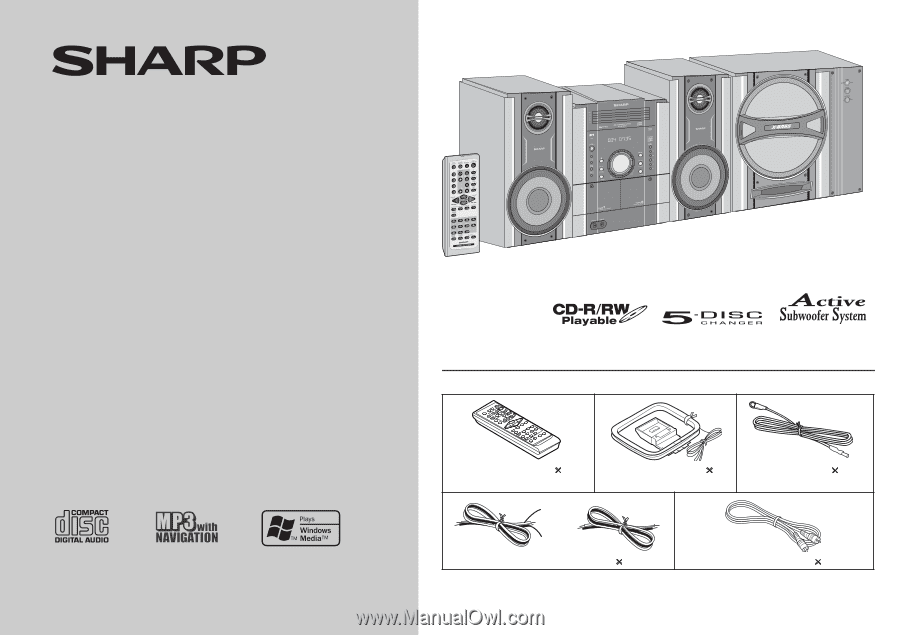
MINI COMPONENT SYSTEM
MODEL
CD-G14000
OPERATION MANUAL
T
hank you for purchasing this SHARP product.
To obtain the best performance from this product, please read this
manual carefully. It will guide you in operating your SHARP product.
CD-G14000 Mini Component System consisting of CD-G14000
(main unit), CP-G14000 (consisting of 1 set of front speaker) and
1 unit of CP-SW14000 (active subwoofer).
Accessories
Please confirm that the following accessories are included.
Remote control
1
(RRMCGA159AWSA)
AM loop antenna
1
(QANTL0010AWZZ)
FM antenna
1
(92LFANT1535A)
Wires for front speaker
2
Subwoofer cable
1
Red
Black