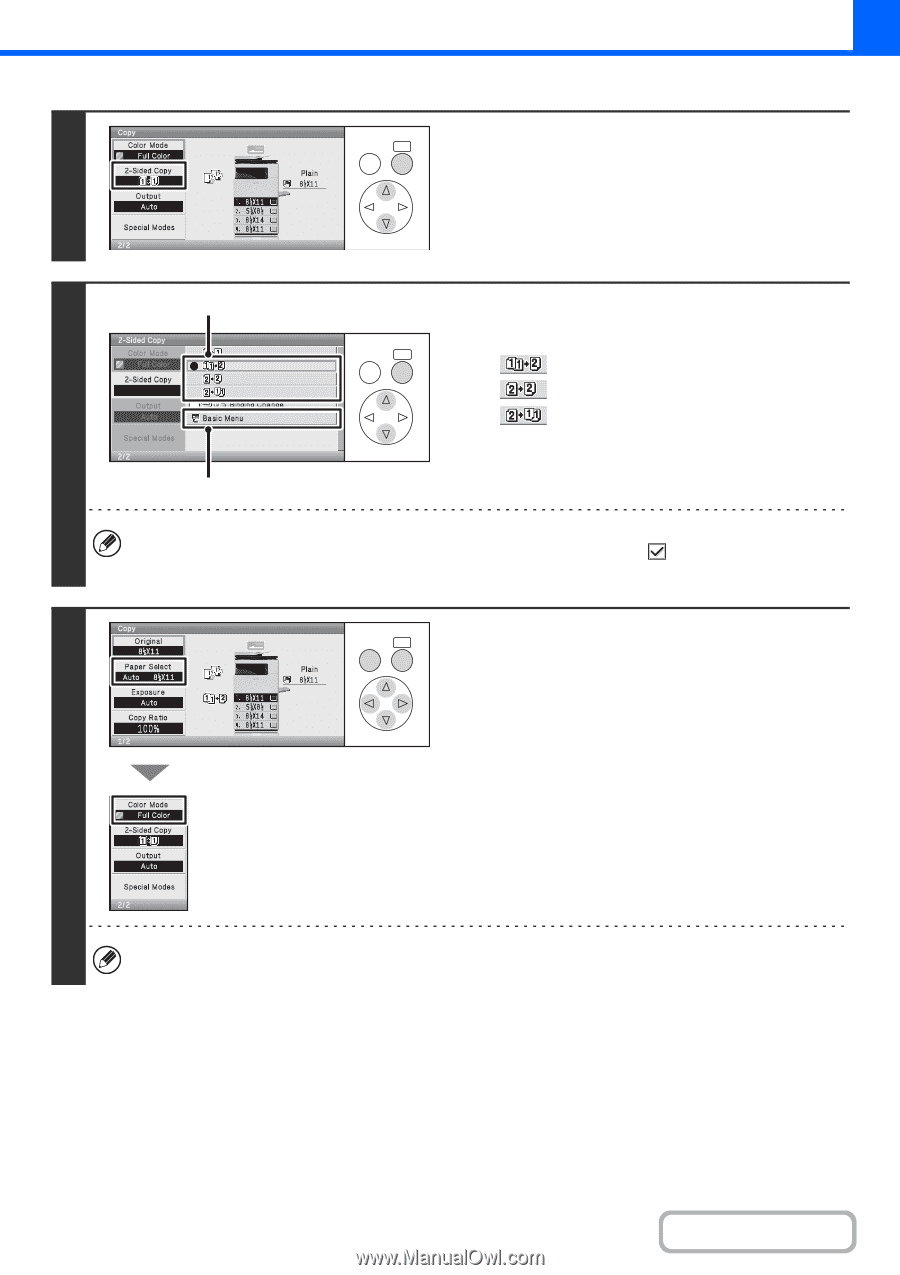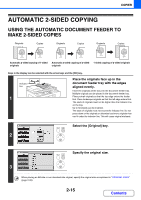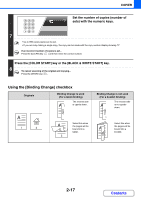Sharp DX-C310 DX-C310 DX-C3400 Operation Manual - Page 116
Select the [2-Sided Copy] key., Select the 2-sided copy mode., Check the paper to be used and the,
 |
View all Sharp DX-C310 manuals
Add to My Manuals
Save this manual to your list of manuals |
Page 116 highlights
COPIER BACK OK Select the [2-Sided Copy] key. 4 (1) 5 BACK OK Select the 2-sided copy mode. (1) Select the key of the desired mode. :Automatic 2-sided copying of 1-sided originals :Automatic 2-sided copying of 2-sided originals :1-sided copying of 2-sided originals (2) Select the [Basic Menu] key. (2) To make 2-sided copies of a 1-sided portrait original placed horizontally, or to invert the reverse side with respect to the front side when copying a 2-sided original, set the [Binding Change] checkbox to . ☞ Using the [Binding Change] checkbox (page 2-17) BACK OK Check the paper to be used and the color mode. Make sure that the desired paper (tray) and color mode are selected. • To change the paper (tray), select the [Paper Select] key and press the [OK] key. ☞ PAPER TRAYS (page 2-9) • To change the color mode, select the [Color Mode] key and 6 press the [OK] key. ☞ COLOR COPY MODES (page 2-21) For some original size settings, the same size of paper as the original may not be automatically selected. In this case, manually change the paper size. 2-16 Contents