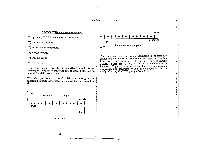Sharp EL-733 EL-733A Operation Manual - Page 18
Numbered, Registers, Register, Memory, powerful - financial calculator
 |
View all Sharp EL-733 manuals
Add to My Manuals
Save this manual to your list of manuals |
Page 18 highlights
How To Picture The Insides In FIN Mode .9 .8 .7 n PV FV .6 .5 II I I JI .4 .3 TVM Registers .2 .o 9 8 7 6 5 4 The M Register 2 1 0 Numbered Registers PMT H (The numbered registers must be activated before they can be used for storing and recalling numbers) The EL-733A Memory In FIN Mode In FIN mode, you gain access to 25 storage registers that have special uses in financial calculations. You can use these registers just to store numbers, but similarly to the business calculation registers (CST, SEL, MAR, and MU, described starting on page 25} in NORMAL mode, these 25 registers have special meanings to the calculator that allow you to perform powerful financial calculations and investment analyses. The previous picture shows the names of all 26 registers that are available in FIN mode (including the M register). When you first enter FIN mode, you have to activate the numbered registers (0 to 9 and .0 to .9) by pressing the 0 key once for every register that you wish to activate (up to 20), if you wish to use these registers for storage and recall. Storing Numbers In FIN Mode Registers The primary purpose of both the numbered registers and the TVM registers is to aid you in financial calculations. However, before we get into the discussion of financial problem solving, let's take a look at how you can use these registers for storing and recalling numbers. To store a number in one of the TVM registers, for example the FV register, key in the number and press M . To recall a number in one of the TVM registers, press (2ndF) IRCLI and then press the key that names the register (El , M, (1) , 0 , or Puna You can store and recall using the numbered registers, but first as described above, you need to activate them (press at least 6 times before trying the following examples). (Mode: FIN) Example: Store 94.886 in register 5. Solution: After activating the numbered registers up to register 5, press 94.886 2O [STCA LJ . If you complete these keystrokes and your display shows 94.8865, you are not in FIN mode! Example: Store 11.5 ÷12 in the i register. Solution: 11.5 W 12 W 2nd ISrei ❑i (there's more than one way to do this) Example: Recall the number from register 5. Solution; j2ndF) !KU Ef 33