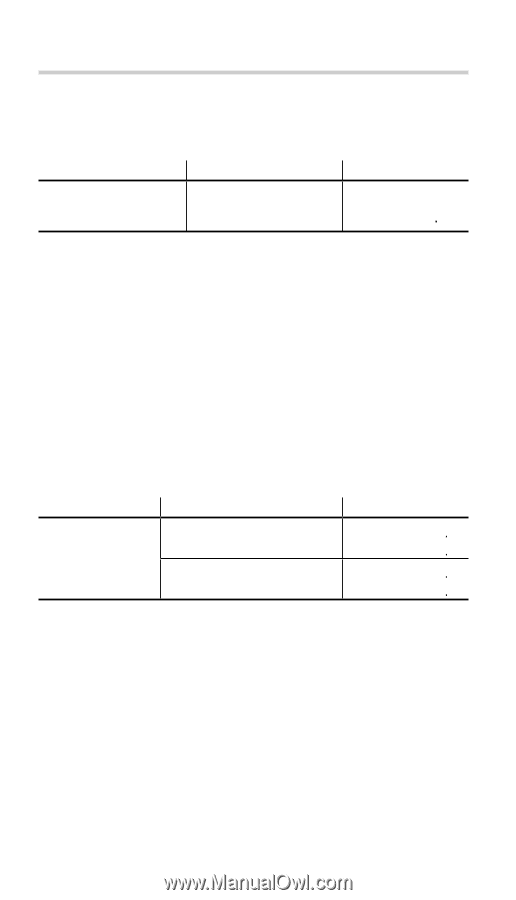Sharp EL-738 EL-738 Operation Manual - Page 64
Modify Function - change decimal place
 |
UPC - 074000018518
View all Sharp EL-738 manuals
Add to My Manuals
Save this manual to your list of manuals |
Page 64 highlights
Random integer An integer between 0 and 99 can be generated randomly by pressing . | 3 =. To generate further random numbers in succession, press = for each number. Press s to exit. Example Key operation Pick a random number s . | 0 between zero and 9.99. x 10 = Display RANDOMx1-= 532 • The result will not be the same each time this operation is performed. Modify Function Calculation results are internally obtained in scientific notation with a mantissa of up to 14 digits. However, because calculation results are displayed in the form designated by the display notation and the number of decimal places indicated, a displayed calculation result may differ from that held internally. By using the modify function (the 2nd function of the + key), the internal value is converted to match that of the display, so that the displayed value can be used without change in subsequent operations. Example Key operation 5 ÷ 9 = ANS ANS × 9 = [FIX, TAB = 2] s 5 8 9 = x 9 = *1 5 8 9 = . l x 9 = *2 *1 5.5555555555555 × 10-1 × 9 *2 0.56 × 9 Result 056 500 056 504 63