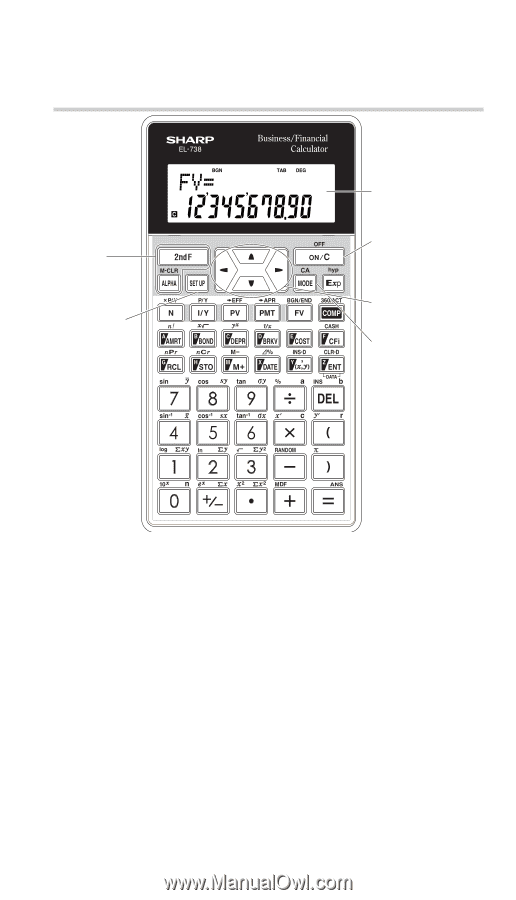Sharp EL-738 EL-738 Operation Manual - Page 7
Calculator and Display Layout - exponents
 |
UPC - 074000018518
View all Sharp EL-738 manuals
Add to My Manuals
Save this manual to your list of manuals |
Page 7 highlights
Calculator and Display Layout Calculator layout ቤ Key operation keys ብ SET UP key ቢ Display screen ባ Power ON/OFF and Clear key ቦ Cursor keys ቧ MODE key ቢ Display screen: The calculator display consists of a 12-character dot matrix character line and a 12-digit 7-segment character line (10-digit mantissa and 2-digit exponent). ባ Power ON/OFF and Clear key: Turns the calculator ON. This key also clears the display. To turn off the calculator, press ., then c. ቤ Key operation keys: .: Activates the second function (printed in orange) assigned to the following key. i: Activates the memory (printed in green) assigned to the following key. ብ SET UP key: Displays the SET UP menu to select the display notation, angular unit, depreciation method and date format. ቦ Cursor keys: Move the cursor. ቧ MODE key: Switches between NORMAL and STAT modes. 6