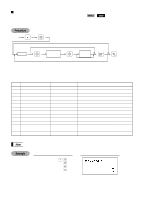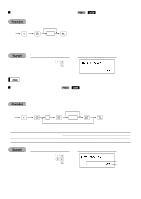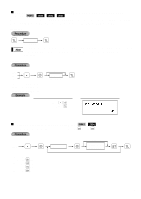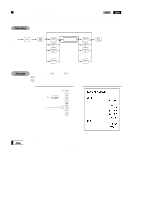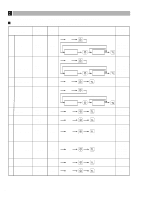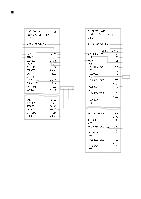Sharp ER-A440 Instruction Manual - Page 64
Setting the time range for hourly reports, RS-232C channel assignment
 |
View all Sharp ER-A440 manuals
Add to My Manuals
Save this manual to your list of manuals |
Page 64 highlights
Setting the time range for hourly reports PGM 2 2619 You can set the time range for an hourly report. Procedure When A through C are all zeros 2619 . ≈* ABC ; *A: Time range To set the time range to 30 minutes (in the 24-hour system), enter 0. To set the time range to 60 minutes (in the 24-hour system), enter 1. BC: Starting time (hour = 00 to 23) Example Key operation 2619 . ≈ 107 ; Print Note To perform this setting, an hourly Z report (# 160) must be done. RS-232C channel assignment PGM 2 2690 Your machine is equipped with an RS-232C interface. If you use the on-line communication function, the channel number of the RS-232C interface must be programmed by using the following procedure. To realize the on-line communication, consult your dealer. Procedure When A through D are all zeroes 2690 *P **ABCD 1 to 3 *P: 1 ** Item: A For the ON-LINE communication B to D Always enter 0. *P: 2 and 3 (ABCD: Not used. Always enter 0.) Selection: Disable Enable (enter the channel number) Example Key operation 2690 . ≈ 1≈: ; Print Entry: 0 8 0 P A through D 62