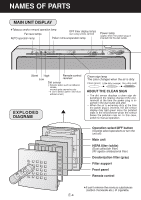Sharp FU-21SES Operation Manual - Page 11
Remote Control, Operation - air purifier
 |
View all Sharp FU-21SES manuals
Add to My Manuals
Save this manual to your list of manuals |
Page 11 highlights
ENGLISH REMOTE CONTROL OPERATION • To start operation, press the ON/OFF button. A short beep will sound and operation will start in the AUTO mode. • To stop operation, press the ON/OFF button again. A long beep will sound and operation will stop. Operations available with remote control • Fan level manual operation • Fan level AUTO operation • Silent operation • High operation *• Tobacco smoke removal operation • Pollen removal operation • OFF timer setting • Cluster ion select AUTO cluster ion Clean mode Refresh mode Transmitter Manual (fan level) button The fan level can be switched between Silent, Low, High. AUTO (fan level) button The fan level switched automatically depending on the amount of pollution in the air. Silent operation button Operation will be in the Silent mode with little air. High operation button Used to quickly clean the air in the room. *Tobacco smoke re- moval operation button Unit will operate effectively when smoking cigarettes, etc. ON/OFF button Used to start AUTO operation (short beep) and stop operation (long beep). Plasmacluster AUTO OFF AIR PURIFIER *It can't remove the noxious substances (carbon monoxide etc.) of cigarette. Pollen removal operation button The unit operates effectively when you suspect pollen in the air. OFF timer button Used to set the OFF timer. The set time switches every time the button is pressed as shown below. 1 hour 4 hours 8 hours Cancel • The remaining time is indi- cated by the lamp as time passes. • The unit will stop operation when the timer is up. At the start of operation, the Cluster ion mode is also set to AUTO. Cluster ion select button AUTO cluster ion button The unit will switch between the Clean mode and Refresh mode automatically depending on the amount of pollution in the air (dust sensor). Clean button The unit will constantly operate in the Clean mode. The Clean mode is effective for removing mold fungus in the air. (Cluster ion lamp on (blue)) OFF button The generation of ions is stopped and the cluster ion lamp is turned off. Refresh button The unit will constantly operate in the Refresh mode. The Refresh mode maintains the balance of ions in the air for a refreshing effect. (Cluster ion lamp on (green)) If the room smells especially moldy, operate the unit in the Clean mode. E-9