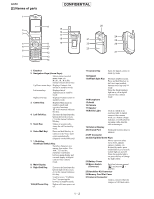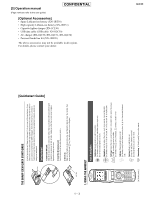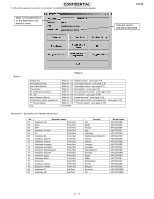Sharp GX30 Service Manual - Page 9
Adjustments, Performance Check, And Firmware Upgrade, [1] Sharp Program Support Tool (spst) - user manual
 |
View all Sharp GX30 manuals
Add to My Manuals
Save this manual to your list of manuals |
Page 9 highlights
CONFIDENTIAL GX30 PGSMECehXaHrorv3nkAi0eceetPMTaEnuRal2. ADJUSTMENTS, PERFORMANCE CHECK, AND FIRMWARE UPGRADE SPST (SHARP Program Support Tool) allows you to adjust settings, conduct performance checks, and upgrade the firmware. [1] SHARP Program Support Tool (SPST) 1. System requirements • IBM PC compatible personal computer (standard COM1 115,200 bps serial port and USB required) Supported OS: Windows 98/98SE/2000/XP (except for Windows 95/ME/NT) (English, German, Italian, Spanish, French and Chinese versions) • Data cable • GSM tester: CMU200 • GPIB interface: National Instruments USB-GPIB cable (Model No.: NI GPIB-USB-B) 2. Introduction 2.1. Functions SPST offers seven key functions: 1) Firmware download 2) User data transfer (processes all data at once but not individually.) 3) RF calibration check and test 4) Default setting 5) Identification 6) Performance check and adjustment 7) User password reset 2.2. Installation 1. Use Windows Explorer to execute the "setup.exe" file on the CD-ROM. 2. The SPST GX30 setup wizard appears. Follow the installation instructions. 3. After the installation is complete, shortcuts to SPST are created on the desktop and under the "Start" - "Programs" - "GX30" menu. Start SPST from the shortcuts. 2 - 1