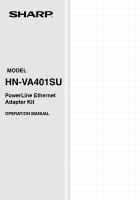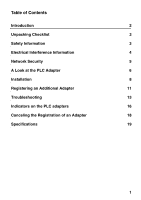Sharp HN-VA401SU HNVA401SU Operation Manual
Sharp HN-VA401SU Manual
 |
View all Sharp HN-VA401SU manuals
Add to My Manuals
Save this manual to your list of manuals |
Sharp HN-VA401SU manual content summary:
- Sharp HN-VA401SU | HNVA401SU Operation Manual - Page 1
MODEL HN-VA401SU PowerLine Ethernet Adapter Kit OPERATION MANUAL - Sharp HN-VA401SU | HNVA401SU Operation Manual - Page 2
and, if not installed and used in accordance with the instructions, may cause harmful interference to radio communications. However, there radio/TV technician for help. Declaration of Conformity SHARP PowerLine Ethernet Adapter, HN-VA400U and HN-VA100U This device complies with Part 15 of FCC rules - Sharp HN-VA401SU | HNVA401SU Operation Manual - Page 3
Introduction 2 Unpacking Checklist 3 Safety Information 3 Electrical Interference Information 4 Network Security 5 A Look at the PLC Adapter 6 Installation 8 Registering an Additional Adapter 11 Troubleshooting 13 Indicators on the PLC adapters 16 Canceling the Registration of an - Sharp HN-VA401SU | HNVA401SU Operation Manual - Page 4
85 Mbps on your powerline network. Internet PLC adapter PLC adapter Connect a network-enabled AQUOS LCD-TV to your powerline network with ease. Up to four devices can be connected to the HN-VA400U adapter. Two adapters are provided in the kit. Additional adapters (HN-VA400U/ HN-VA100U) can be - Sharp HN-VA401SU | HNVA401SU Operation Manual - Page 5
Unpacking Checklist 1-port PLC adapter (HN-VA100U) LAN Unpacking Checklist 4-port PLC adapter (HN-VA400U) LAN1 LAN2 LAN3 LAN4 POWER POWER LAN cables (2): 59.1" (1.5 m) Operation manual (Part order number: QCNWG337DXHZZ) Safety Information Do not disassemble the adapter or attempt any - Sharp HN-VA401SU | HNVA401SU Operation Manual - Page 6
noise filters between these devices and the electrical outlets where they are plugged in. PLC adapter Power strip with built-in noise filter Devices that may be affected by the powerline network The powerline network may interfere with the operation of short-wave radio, wireless devices such as - Sharp HN-VA401SU | HNVA401SU Operation Manual - Page 7
in your SHARP PLC adapter kit have been registered at the factory and 128-bit AES encryption has been enabled. ♦In the event that you transfer one of your adapters to another person or send an adapter out for service, it is recommended that you cancel the registration of the adapter (see page - Sharp HN-VA401SU | HNVA401SU Operation Manual - Page 8
button is used to register the adapter on the network. The two adapters in the HN-VA401SU kit have already been registered. Registration using the SET button is only necessary when you have purchased an additional adapter, or have canceled the registration of an adapter. (The SET button is also - Sharp HN-VA401SU | HNVA401SU Operation Manual - Page 9
, router, and TV to these ports using LAN cables. (Two LAN cables are provided; please purchase additional cables separately as needed.) Note: The HN-VA100U adapter has only one LAN port. ♦The indicator at the bottom right of each LAN port blinks while communication is taking place: Blinks green - Sharp HN-VA401SU | HNVA401SU Operation Manual - Page 10
have their own surge protection.) • The POWER indicator on each adapter will blink orange and green while the adapter starts up. Do not plug the adapter into the same outlet as another AC adapter or charger Do not plug the adapter into a power strip with a built-in noise filter Do not plug - Sharp HN-VA401SU | HNVA401SU Operation Manual - Page 11
Installation 2 Make sure that the PLC indicator on each adapter lights steady green. This indicates that the adapter is able to communicate. • To be able to communicate, the adapter must be registered. The two adapters in the HN-VA401SU kit have been registered at the factory. If you are adding a - Sharp HN-VA401SU | HNVA401SU Operation Manual - Page 12
, noise on the line, and other factors may cause slower speeds. If you find that communication is not satisfactory, try plugging the adapter into a different outlet. ♦Communication may be slow or impossible on some power line systems. In particular, if your power lines consist of two different - Sharp HN-VA401SU | HNVA401SU Operation Manual - Page 13
sure it is solidly lit or blinking (registration is not possible if the existing adapter is not able to communicate normally on the network). Existing adapter New adapter 2 Hold down the SET button on the existing adapter for about 2 seconds and then release it. • When you release the SET button - Sharp HN-VA401SU | HNVA401SU Operation Manual - Page 14
registration is taking place. SET POWER 4 When registration is completed, the POWER indicator on both adapters will stop blinking and the PLC indicator on both adapters will light solidly or blink. Remove the new adapter from the outlet and plug it into the outlet where you wish to use it. • If - Sharp HN-VA401SU | HNVA401SU Operation Manual - Page 15
problems with the adapter, first refer to the following troubleshooting guide. If you cannot solve the problem, call 1-800-BE-SHARP. Problem Solution The POWER indicator is off even though the adapter is plugged into an outlet. • Make sure that the adapter the adapters into the adapters in - Sharp HN-VA401SU | HNVA401SU Operation Manual - Page 16
Troubleshooting Internet service provider). Network communication is slow or intermittent. • If any of the adapters are adapters of a different standard on your power lines? This may impair communication. If you must use other adapters, use them as far away as possible from your SHARP PLC adapters - Sharp HN-VA401SU | HNVA401SU Operation Manual - Page 17
Troubleshooting A PLC adapter does not operate, or does not operate correctly. • Unplug the adapter from the electrical outlet for at least 10 seconds and then plug it back in. This will restart the adapter. If the adapter If the adapter still does not operate correctly, call 1-800-BE-SHARP. Other - Sharp HN-VA401SU | HNVA401SU Operation Manual - Page 18
is off. 2 blinks > OFF > 2 blinks > Registration of a new adapter failed (see page OFF... 11). PLC indicator The PLC indicator indicates both the speed. Communication status ON Blinking OFF Communication is possible. The adapter is communicating on the network (the interval of blinking may - Sharp HN-VA401SU | HNVA401SU Operation Manual - Page 19
10 Mbps. * The speed indication is only correct after communication has begun. The speed indicated is an approximate maximum for data transfer by UDP between adapters. It is not the effective speed between computers on the network. If more than two - Sharp HN-VA401SU | HNVA401SU Operation Manual - Page 20
failed. ♦You wish to change the registration of an adapter to a different network. ♦You are going to discard or give an adapter to someone else, or have an adapter serviced. ♦If you suspect that someone is using an adapter to gain unauthorized access to your network, cancel the registration - Sharp HN-VA401SU | HNVA401SU Operation Manual - Page 21
*1 PHY rate (theoretical value): 200 Mbps max. Effective speed: 85 Mbps max. (UDP) 55 Mbps max. (TCP)*2 Maximum number of 16 adapters connectable adapters*3 Frequency band Access method 2 MHz to 30 MHz CSMA/CA (PLC interface side) Encryption method Modulation method AES 128-bit Windowed OFDM - Sharp HN-VA401SU | HNVA401SU Operation Manual - Page 22
consumption Dimensions (W x H x D) Weight Operating temperature Humidity HN-VA100U: 1 port HN-VA400U: 4 ports 120 V AC, 60 Hz HN-VA100U: 4.4 W maximum HN-VA400U: 5.0 W maximum 118 mm x 42 mm x 91 mm (excluding protrusions) HN-VA100U: 340 g (approx.) HN-VA400U: 350 g (approx.) 0° - 40°C 25% - 85 - Sharp HN-VA401SU | HNVA401SU Operation Manual - Page 23
; in such state the limits herein may not apply. Your Product: PowerLine Ethernet Adapter Kit Warranty Period for this Product: One year parts and labor from date of purchase. Where to obtain service: At a Sharp Authorized Servicer located in the United States. To find out the location of the - Sharp HN-VA401SU | HNVA401SU Operation Manual - Page 24
.sharpusa.com SHARP CORPORATION FOR YOUR RECORDS Please record the model number and serial number below, for easy reference, in case of loss or theft. These numbers are located on the rear side of the unit. Space is also provided for other relevant information. Model Number HN-VA401SU Serial Number

PowerLine Ethernet
Adapter Kit
OPERATION MANUAL
MODEL
HN-VA401SU