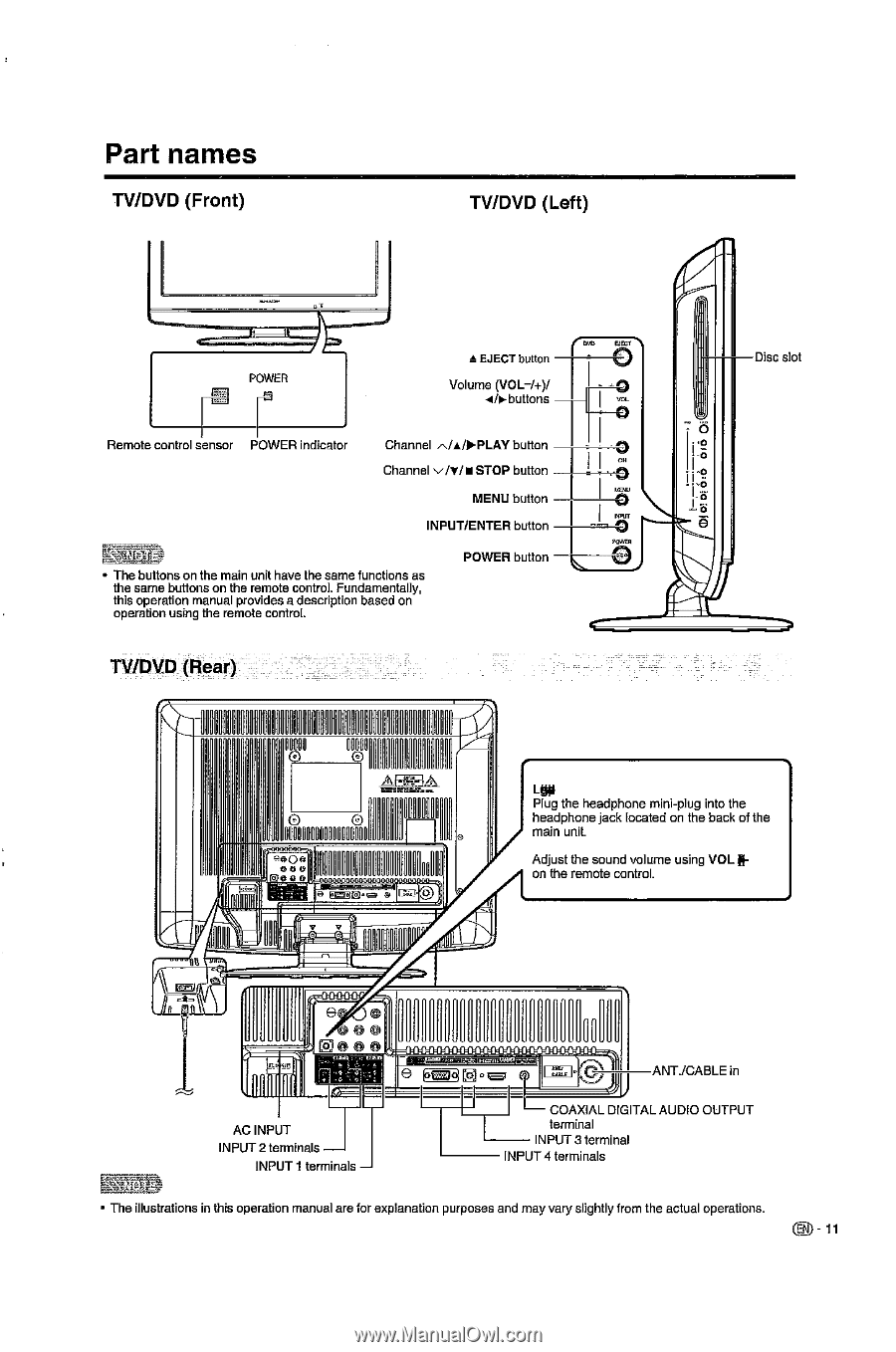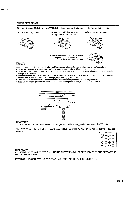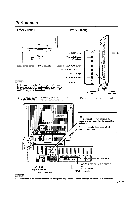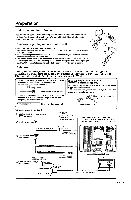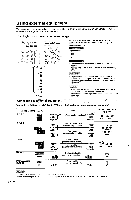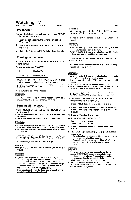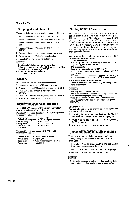Sharp LC-22DV24U LC-22DV24U Operation Manual - Page 13
Houit
 |
UPC - 074000371125
View all Sharp LC-22DV24U manuals
Add to My Manuals
Save this manual to your list of manuals |
Page 13 highlights
Part names TV/DVD (Front) TV/DVD (Left) POWER r i,.. UMW .. . EJECT button ---•- 9 Volume (VOL/+)/ i/o. buttons i -I ••.- Disc slot Remote control sensor POWER indicato Channel ^/A/0•PLAY button !.2 Channel \.//v/o STOP button I c" MENU button -o INPUT/ENTER button e • The buttons on the main unit have the same functions as the same buttons on the remote control. Fundamentally, this operation manual provides a description based on operation using the remote control. POWER button TV/DVD (Rear) "PI" I if 11 00000 PiOHO Houits 0e000000000000000000 Plug the headphone mini-plug into the headphone jack located on the back of the main unit. 000000000000000000000000000 'P*044 00* Dose Adjust the sound volume using VOL W on the remote control. e I,Wc4O.; V V Ou 9 • R000o I;-- g; IN 11 I II AC INPUT INPUT 2 terminals INPUT 1terminals - il e mmoj 0 . p i 0 00 c... . ANT./CABLE in COAXIAL DIGITAL AUDIO OUTPUT terminal INPUT 3 terminal INPUT 4 terminals • The illustrations in this operation manual are for explanation purposes and may vary slightly from the actual operations.