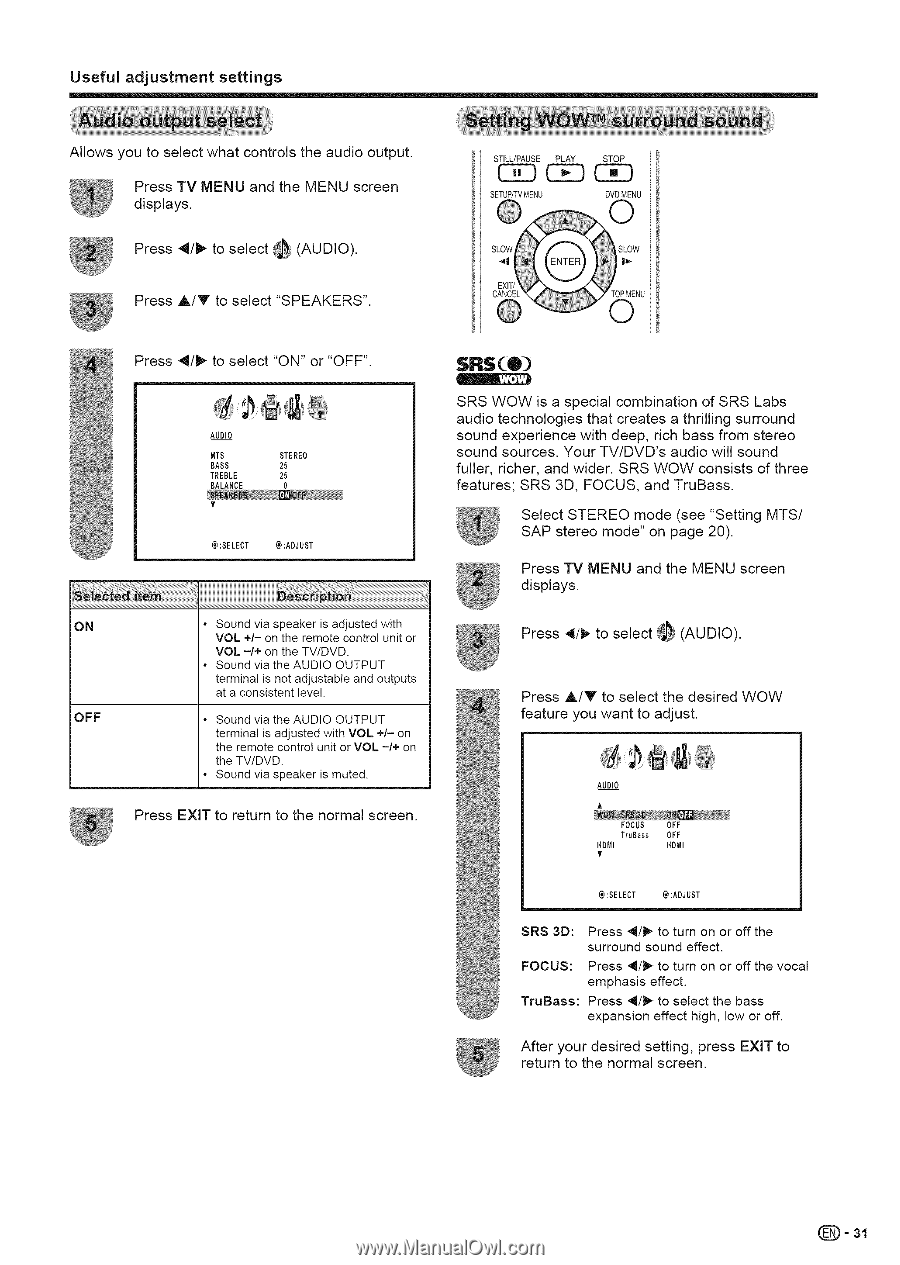Sharp LC-26DV20U Operation Manual - Page 31
SRS 3D, FOCUS, and TruBass.
 |
UPC - 074000363410
View all Sharp LC-26DV20U manuals
Add to My Manuals
Save this manual to your list of manuals |
Page 31 highlights
Useful adjustment settings Allows you to select what controls the audio output. Press TV MENU and the MENU screen displays, Press 4/1_ to select #_ (AUDIO), Press ,tk/V to select "SPEAKERS". STILL/PAUSE PLAY STOP SBTUP/TVMENU DVOMENU Press "_/1_ to select "ON" or "OFF". AUDIO MTS BASS TREBLE BALANCE v STEREO 25 25 0 _):SELECT t_):ADJUST SRS WOW is a special combination of SRS Labs audio technologies that creates a thrilling surround sound experience with deep, rich bass from stereo sound sources. Your TV/DVD's audio will sound fuller, richer, and wider. SRS WOW consists of three features; SRS 3D, FOCUS, and TruBass. Select STEREO mode (see "Setting MTS/ SAP stereo mode" on page 20). Press TV MENU and the MENU screen displays. ON OFF , Sound via speaker is adjusted with VOL ÷/- on the remote control unit or VOL -/+ on the TV/DVD. , Sound via the AUDIO OUTPUT terminal is not adjustable and outputs at a consistent level. , Sound via the AUDIO OUTPUT terminal is adjusted with VOL +/- on the remote control unit or VOL -/+ on the TV/DVD. * Sound via speaker is muted. Press EXIT to return to the normal screen. Press 4/_, to select _ (AUDIO). Press A/Y to select the desired WOW feature you want to adjust. AUDIO A FOCUS TruBass NDMI V OFF OFF NDMI _.$qSELECT (_):ADJUST SRS 3D: FOCUS: TruBass: Press _/_" to turn on or off the surround sound effect. Press ,_/_, to turn on or off the vocal emphasis effect. Press 4/_ to select the bass expansion effect high, low or off. After your desired setting, press EXIT to return to the normal screen. Q-31