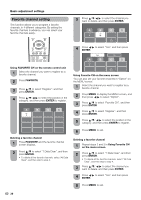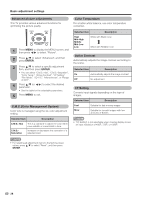Sharp LC-32GP3U-R LC-32GP3U Operation Manual - Page 30
Advanced picture adjustments, C.M.S. (Color Management System), Color Temperature, Active Contrast
 |
UPC - 074000370821
View all Sharp LC-32GP3U-R manuals
Add to My Manuals
Save this manual to your list of manuals |
Page 30 highlights
Basic adjustment settings Advanced picture adjustments This TV provides various advanced functions for optimizing the picture quality. 1 Press MENU to display the MENU screen, and then press c/d to select "Picture". 2 Press a/b to select "Advanced", and then press ENTER. 3 Press a/b to select a specific adjustment item, and then press ENTER. • You can select "C.M.S.-Hue", "C.M.S.-Saturation", "Color Temp.", "Active Contrast", "I/P Setting", "Film Mode", "3D-Y/C", "Monochrome", or "Range of OPC". 4 Press a/b (or c/d) to select the desired parameter. • See the table for the selectable parameters. 5 Press MENU to exit. C.M.S. (Color Management System) Color tone is managed using the six-color adjustment setting. Selected item Description C.M.S.-Hue C.M.S.Saturation This is a standard to adjust the color either more reddish or more bluish in tone. Increases or decreases the saturation of a selected color. Color Temperature For a better white balance, use color temperature correction. Selected item Description High Mid-High Middle Mid-Low Low White with Bluish tone White with Reddish tone Active Contrast Automatically adjusts the image contrast according to the scene. Selected item Description On Automatically adjusts the image contrast Off No adjustment I/P Setting Converts input signals depending on the type of images. Selected item Description Fast Suitable for fast-moving images Slow Suitable for smooth images with low amounts of flickers NOTE • "I/P Setting" is not selectable when channel display shows an input resolution of 480P, 720P, or 1080P. NOTE • For resetting all adjustment items to the factory preset values, press a/b to select "Reset", and then press ENTER. 28