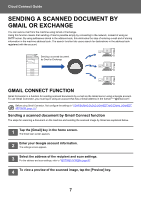Sharp MX-2651 User Manual Cloud Connect Guide - Color Advanced & Essential - Page 10
Scan settings, Details screen - specifications
 |
View all Sharp MX-2651 manuals
Add to My Manuals
Save this manual to your list of manuals |
Page 10 highlights
Cloud Connect Guide Scan settings To select advanced scan settings, tap the [Detail] key. Details screen The scan settings below can be selected. Setting Description Color Mode Auto, Mono2, Grayscale, Full Color Resolution 100x100dpi, 150x150dpi, 200x200dpi, 300x300dpi, 400x400dpi, 600x600dpi Format [Color/Grayscale] tab Format PDF, Compact PDF*1, Compact PDF (Ultra Fine)*1, PDF/A-1a*2, PDF/A-1b*2, PDF/A*3, Compact PDF/A-1a*4, Compact PDF/A-1b*4, Compact PDF/A*1, 3, Compact PDF/A-1a (Ultra Fine)*4, Compact PDF/A-1b (Ultra Fine)*4, Compact PDF/A (Ultra Fine)*1, 3, Encrypt PDF, Encrypt/Compact PDF*1, Encrypt/Compact PDF (Ultra Fine)*1, TIFF, JPEG, XPS, TXT(UTF-8)*2, RTF*2, DOCX*2, XLSX*2, PPTX*2 OCR Settings*2 Language Setting, Font, Detect Image Direction, File Name Auto Extraction, OCR Accuracy Compression Ratio Low, Middle, High, Bk Letter Emphasis [B/W] tab Format PDF, PDF/A-1a*2, PDF/A-1b*2, PDF/A*3, Encrypt PDF, TIFF, XPS, TXT(UTF-8)*2, RTF*2, DOCX*2, XLSX*2, PPTX*2 OCR Settings*2 Language Setting, Font, Detect Image Direction, File Name Auto Extraction, OCR Accuracy Compression Mode None, MH (G3), MMR (G4) Original Scan Size Auto [AB] tab A5, A5R, B5, B5R, A4, A4R, B4, A3, 216 x 340, 216 x 343, Long Size [Inch] tab 5-1/2" x 8-1/2", 8-1/2" x 11"R, 11" x 17", 5-1/2" x 8-1/2"R, 8-1/2" x 13", 8-1/2" x 13-1/2", 8-1/2" x 11", 8-1/2" x 14", Long Size Image Orientation Portrait, Landscape Duplex Setup 1-Sided, Book, Tablet Job Build Enabled, Disabled Blank Page Skip Off, Skip Blank Page, Skip Blank and Back Shadow *1 Depending on the model, the Enhanced Compression Kit may be required. *2 Depending on the model, the OCR Expansion Kit may be required. *3 On models that have OCR function as standard or that have the OCR Expansion Kit mounted, this item will not be displayed. *4 Depending on the model, installation of the Enhanced Compression Kit or OCR Expansion Kit may be required. • E-mail that is sent may be limited by the settings and specifications of the Gmail or Exchange server. • In some network environments, the machine may not be able to use the Gmail or Exchange connection functions, or sending may be slow or may stop before the job is completed. • Sharp Corporation does not in any way guarantee the continuity or stability of Gmail or Exchange connection functions. With the exception of instances provided for by law, Sharp Corporation bears no responsibility for any damages or loss due to the customer's use of these functions. Gmail is a trademark of Google LLC. 10