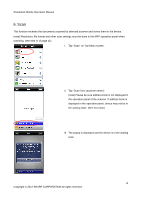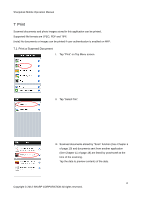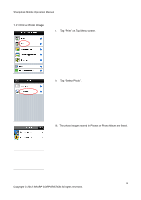Sharp MX-3110N Sharpdesk Mobile Operation Manual - Page 15
button to select printer to print and con quantity
 |
View all Sharp MX-3110N manuals
Add to My Manuals
Save this manual to your list of manuals |
Page 15 highlights
Sharpdesk Mobile Operation Manual IV. Tap any thumbnail to preview the image. V. Tap the tab on the upper-right corner of "Print to (printer name)" button to select printer to print and configure quantity and duplex/simplex (same as Print a Scanned Document). Tap "Print to (printer name)" to print. 15 Copyright © 2012 SHARP CORPORATION All rights reserved.

Sharpdesk Mobile Operation Manual
15
Copyright © 2012 SHARP CORPORATION All rights reserved.
IV. Tap any thumbnail to preview the image.
V.
Tap the tab on the upper-right corner
of “Print
to (printer name)
”
button to select printer to print and configure quantity and
duplex/simplex (same as Print a Scanned Document).
Tap
“Print
to
(printer name)” to print.