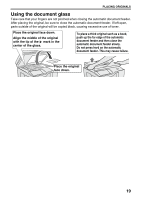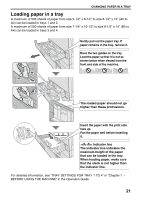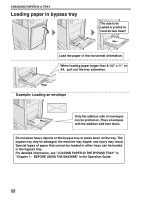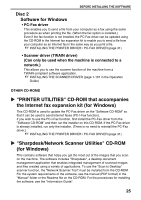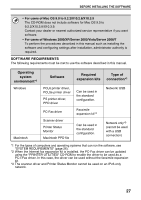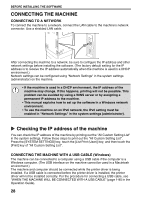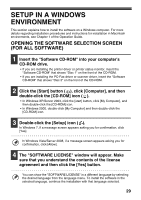Sharp MX-B402SC Starter Guide - Page 26
Disc 1, Software for Windows, Software for Macintosh - pcl6
 |
View all Sharp MX-B402SC manuals
Add to My Manuals
Save this manual to your list of manuals |
Page 26 highlights
BEFORE INSTALLING THE SOFTWARE Disc 1 Software for Windows • Printer driver These allow the machine to be used as a printer. - PCL6 printer driver The machine supports the Hewlett-Packard PCL6 printer control languages. - PS printer driver The PS printer driver supports the PostScript 3 page description language developed by Adobe Systems Incorporated. - PPD driver The PPD driver enables the machine to use the standard Windows PS printer driver. ☞ WHEN THE MACHINE IS CONNECTED TO A NETWORK (page 31) ☞ WHEN THE MACHINE WILL BE CONNECTED WITH A USB CABLE (page 1-90 in the Operation Guide) • Printer Status Monitor (can only be used when the machine is connected to a network) This allows you to monitor the status of the machine on your computer screen. ☞ INSTALLING THE PRINTER STATUS MONITOR (page 1-100 in the Operation Guide) Software for Macintosh • PPD file This is the printer description file which enables the machine to be used as a PostScript 3 compatible printer. ☞ MAC OS X (page 1-107 in the Operation Guide) ☞ MAC OS 9.0 - 9.2.2 (page 1-113 in the Operation Guide) • To use the machine as a printer in a Macintosh environment, the machine must be connected to a network. A USB connection cannot be used. • The scanner driver and PC-Fax driver cannot be used in a Macintosh environment. 24