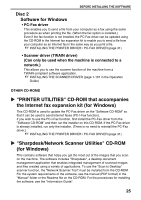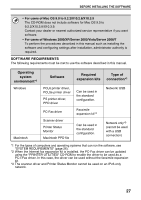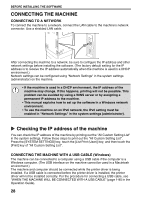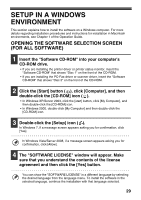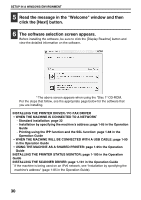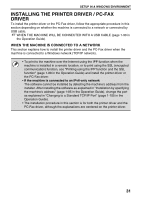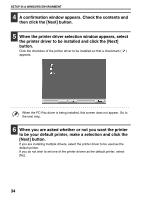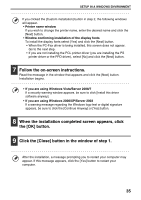Sharp MX-B402SC Starter Guide - Page 32
Read the message in the Welcome window and then, click the [Next] button., The software selection
 |
View all Sharp MX-B402SC manuals
Add to My Manuals
Save this manual to your list of manuals |
Page 32 highlights
SETUP IN A WINDOWS ENVIRONMENT 5 Read the message in the "Welcome" window and then click the [Next] button. 6 The software selection screen appears. Before installing the software, be sure to click the [Display Readme] button and view the detailed information on the software. * The above screen appears when using the "Disc 1" CD-ROM. For the steps that follow, see the appropriate page below for the software that you are installing. INSTALLING THE PRINTER DRIVER / PC-FAX DRIVER • WHEN THE MACHINE IS CONNECTED TO A NETWORK* - Standard installation: page 32 - Installation by specifying the machine's address: page 1-85 in the Operation Guide - Printing using the IPP function and the SSL function: page 1-88 in the Operation Guide • WHEN THE MACHINE WILL BE CONNECTED WITH A USB CABLE: page 1-90 in the Operation Guide • USING THE MACHINE AS A SHARED PRINTER: page 1-95n the Operation Guide INSTALLING THE PRINTER STATUS MONITOR: page 1-100 in the Operation Guide INSTALLING THE SCANNER DRIVER: page 1-101 in the Operation Guide * If the machine is being used on an IPv6 network, see "Installation by specifying the machine's address" (page 1-85 in the Operation Guide). 30