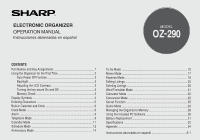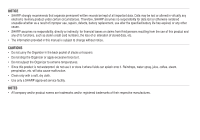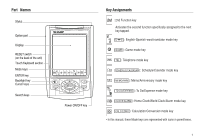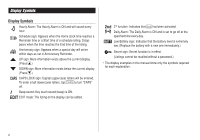Sharp OZ 290 Operation Manual - Page 3
Names, Key Assignments
 |
UPC - 074000017252
View all Sharp OZ 290 manuals
Add to My Manuals
Save this manual to your list of manuals |
Page 3 highlights
Part Names Stylus Option port Display RESET switch (on the back of the unit) Touch Keyboard section Mode keys ENTER key Backlight key Cursor keys Search keys Power ON/OFF key L M Key Assignments : 2nd Function key Activates the second function specifically assigned to the next key tapped. ( E S ): English-Spanish word translator mode key ( GAME ): Game mode key ( TEL ): Telephone mode key ( SCHEDULE/CALENDAR ): Schedule/Calendar mode key ( MEMO/ANN ): Memo/Anniversary mode key ( TO DO/EXPENSE ): To Do/Expense mode key ( CLOCK/ALARM ): Home Clock/World Clock/Alarm mode key ( CALC/CONV ): Calculation/Conversion mode key • In this manual, these Mode keys are represented with icons in parentheses. 1

1
Part
Names
Key Assignments
: 2nd Function key
Activates the second function specifically assigned to the next
key tapped.
(
E
S
): English-Spanish word translator mode key
(
GAME
): Game mode key
(
TEL
): Telephone mode key
(
SCHEDULE
/
CALENDAR
): Schedule/Calendar mode key
(
MEMO/ANN
): Memo/Anniversary mode key
(
TO DO/
EXPENSE
): To Do/Expense mode key
(
CLOCK/
ALARM
): Home Clock/World Clock/Alarm mode key
(
CALC/CONV
): Calculation/Conversion mode key
• In this manual, these Mode keys are represented with icons in parentheses.
Option port
Stylus
Display
RESET switch
(on the back of the unit)
Touch Keyboard section
Mode keys
ENTER key
Backlight key
Power ON/OFF key
Cursor keys
Search keys
▲
▼