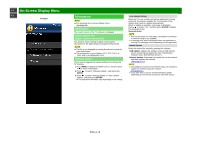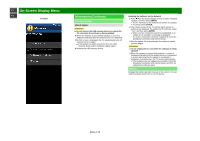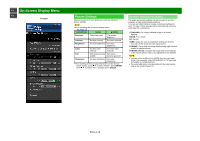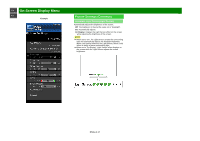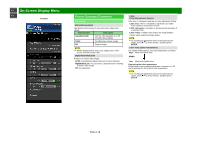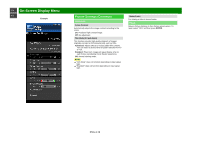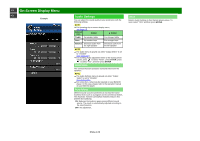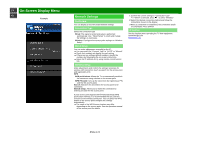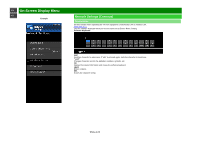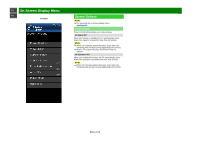Sharp PN-LE601 PN-LE Series Operation Manual - Page 39
ENG 4-18
 |
View all Sharp PN-LE601 manuals
Add to My Manuals
Save this manual to your list of manuals |
Page 39 highlights
>> On-Screen Display Menu

>>
<<
On-Screen Display Menu
Example
Picture Settings (Continue)
Advanced
Motion Enhancement
Use Motion Enhancement to view fast-action video more
clearly.
Selected item
Description
AquoMotion240
Turn the LED backlight on or off
for 120Hz drive display.
120Hz
For obtaining a clearer image.
Off
Original image.
NOTE
"Motion Enhancement" may cause image noise. If this
occurs, turn the function "Off".
Digital Noise Reduction
Produces a clearer video image.
AUTO:
Automatically adjusts the level of noise reduction.
High/Middle/Low:
You can select a desired level for viewing
a clearer video image.
Off:
No adjustment.
C.M.S.
(Color Management System)
Color tone is managed using the six-color adjustment setting.
C.M.S.-Hue:
This is a standard to adjust the color either
more reddish or more bluish in tone.
C.M.S.-Saturation:
Increases or decreases the saturation of
a selected color.
C.M.S.-Value:
A higher value makes the image brighter.
A lower value makes the image darker.
NOTE
For resetting all adjustment items to the factory preset
values, press
/
to select "Reset", and then press
ENTER
.
Color Temp. (Color Temperature)
For a better white balance, use color temperature correction.
High:
White with bluish tone
Middle:
Low:
White with reddish tone
Fine tuning the color temperature
White balance can be adjusted between a maximum of +30
and a minimum of –30 for each color temperature.
NOTE
For resetting all adjustment items to the factory preset
values, press
/
to select "Reset", and then press
ENTER
.
ENG 4-18