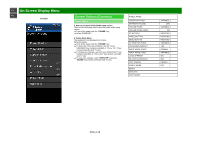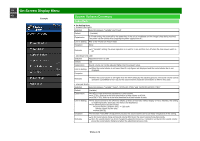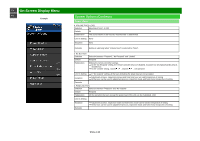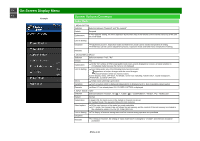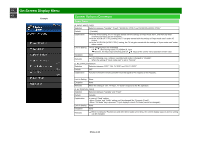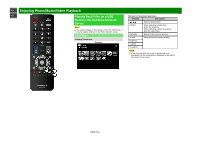Sharp PN-LE601 PN-LE Series Operation Manual - Page 54
ENG 4-33
 |
View all Sharp PN-LE601 manuals
Add to My Manuals
Save this manual to your list of manuals |
Page 54 highlights
>> On-Screen Display Menu

>>
<<
On-Screen Display Menu
Example
System Options (Continue)
Public Mode
13. LOUD SPEAKER (ON/OFF)
Selection
Selection between “ON” and “OFF”
Default
ON
Explaination
If “OFF” is selected, TV stops Speaker output even without Headphone connected.
Limit in Setting
None
Exception
None
Remarks
Press the volume UP/DOWN key, and the mute icon appears for 4 seconds.
The mute key and audio-related keys are displayed with caution.
Usually, the audio output can be adjustable.
14. .232C POWON
Selection
Selection between “Disable” and “Enable”
Default
Enable
Explaination
In the standby mode, the power-on by the 232C command is enabled or disabled.
Limit in Setting
None
Exception
None
Remarks
The setting by "RSPW" RS-232C/IP control command has prioriy overthis setting.
15. PUBLIC MODE (ON/OFF)
Selection
Selection between “ON” and “OFF”
Default
OFF
Explaination
In case of “ON”, public mode settings are effected.
Limit in Setting
None
Exception
None
Remarks
The public-mode settings are operable only when this item is set at ON.
ENG 4-33