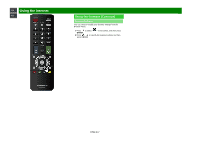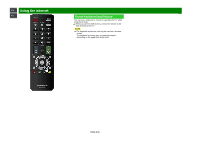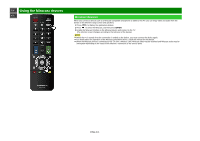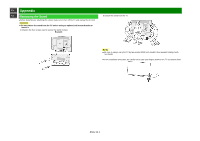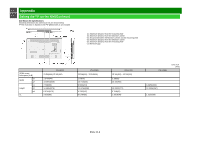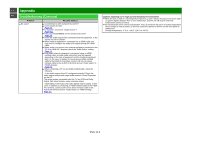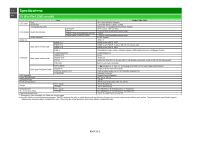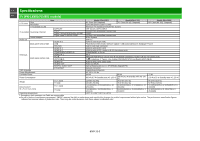Sharp PN-LE601 PN-LE Series Operation Manual - Page 89
Setting the TV on the WallContinue - dimensions
 |
View all Sharp PN-LE601 manuals
Add to My Manuals
Save this manual to your list of manuals |
Page 89 highlights
>> Appendix
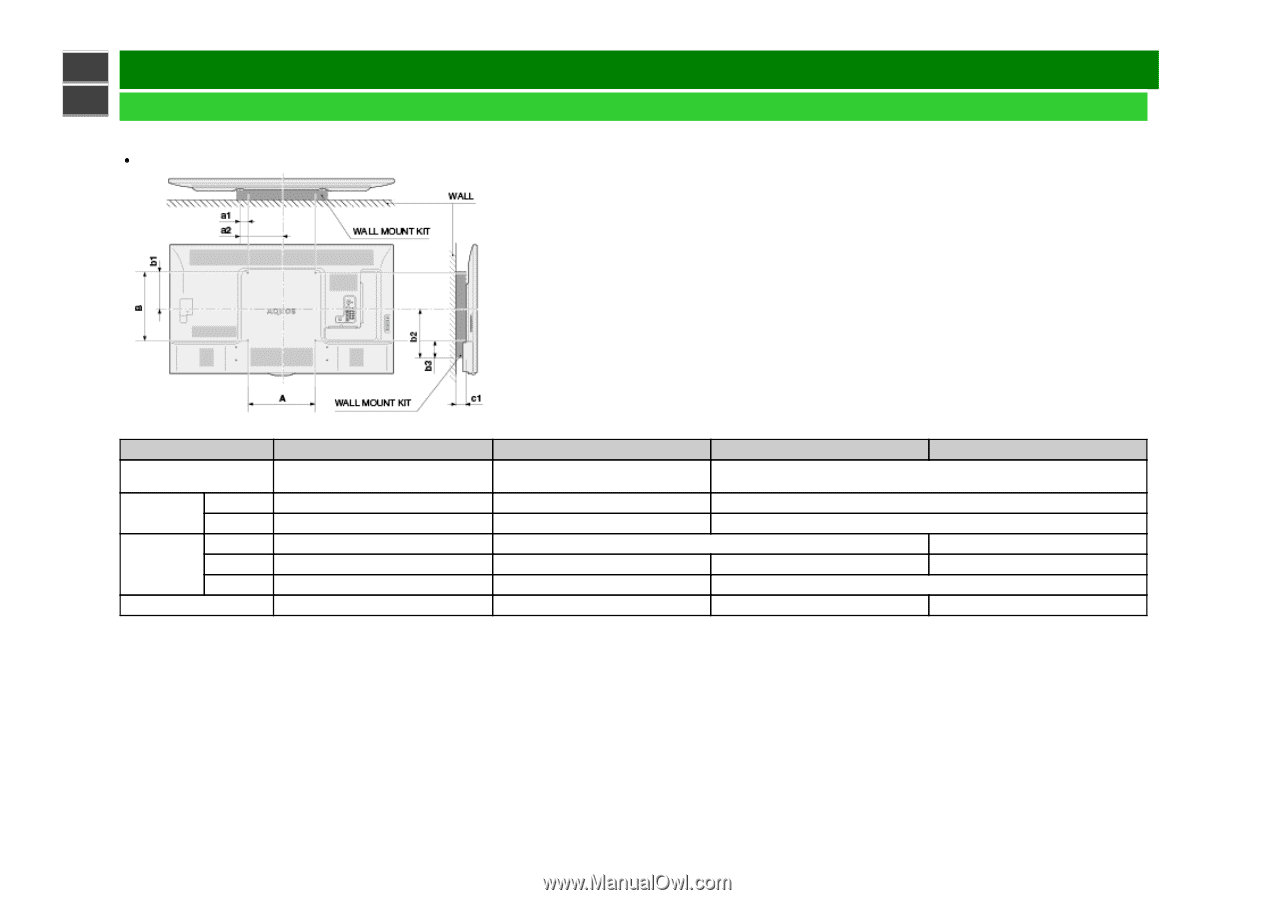
>>
<<
Appendix
Setting the TV on the Wall(Continue)
Wall Mount Kit Specifications
Standard dimensions for wall mount kits are shown below.
The illustration is based on the PN-Q601model as an example.
PN-LE901
PN-LE801
PN-LE701
PN-LE601
VESA screw
hole specs (A-B)
23 5/8(600)-15 3/4(400)
23 5/8(600) - 15 3/4(400)
15 3/4(400) - 15 3/4(400)
Width
a1
1 37/64(40)
1 5/8(41)
2 3/8(60)
a2
13 25/64(340)
13 7/16(341)
10 1/4(260)
Height
b1
7 7/8(200)
8 9/32(210)
8 43/64(220)
b2
14 49/64(375)
11 47/64(298)
10 29/32(277)
10 33/64(267)
b3
6 57/64(175)
4 7/32(107)
3 7/16(87)
c1
3 5/32(80)
3 13/64(81)
1 15/16(49)
1 31/32(50)
ENG 10-3
Unit: inch
(mm)
a1: Maximum distance from the mounting hole
a2: Maximum distance from the Monitor's center
b1: Distance between the Monitor's center and the mounting hole
b2: Maximum distance from the Monitor's center
b3: Maximum distance from the mounting hole
c1: Minimum gap