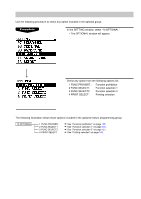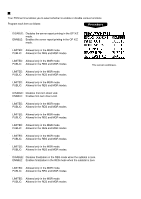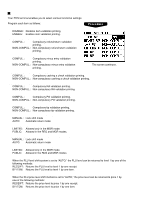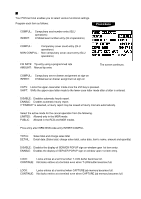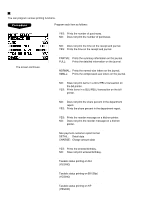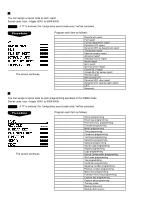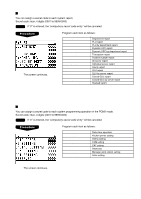Sharp UP-700 UP-700 Operation Manual - Page 164
Printing selection, REORDER KP MSG. Use the selective entry
 |
View all Sharp UP-700 manuals
Add to My Manuals
Save this manual to your list of manuals |
Page 164 highlights
Printing selection You can program various printing functions. The screen continues. 162 Program each item as follows: • PURCHASE NO. (Use the selective entry) YES: Prints the number of purchases. NO: Does not print the number of purchases. • TIME (Use the selective entry) NO: Does not print the time on the receipt and journal. YES: Prints the time on the receipt and journal. • JOURNAL SEL. (Use the selective entry) PARTIAL: Prints the summary information on the journal. FULL: Prints the detailed information on the journal. • JOURNAL SIZE (Use the selective entry) NORMAL: Prints the normal-size letters on the journal. SMALL: Prints the compressed-size letters on the journal. • ITEM ON BILL (Use the selective entry) NO: Does not print items in a GLU/PBLU transaction on the bill printer. YES: Prints items in a GLU/PBLU transaction on the bill printer. • SHARE% (Use the selective entry) NO: Does not print the share percent in the department report. YES: Prints the share percent in the department report. • REORDER KP MSG. (Use the selective entry) YES: Prints the reorder message on a kitchen printer. NO: Does not print the reorder message on a kitchen printer. • CUSTOMER REP. (Use the selective entry) Non-payment customer report format DETAIL: Detail data CHARGE: Charge amount data • BIRTHDAY (Use the selective entry) YES: Prints the entered birthday. NO: Does not print entered birthday. • TX STATUS RJ (Use the selective entry) Taxable status printing on R/J (YES/NO) • TX STATUS BILL (Use the selective entry) Taxable status printing on Bill (Slip) (YES/NO) • TX STATUS KP (Use the selective entry) Taxable status printing on KP (YES/NO)