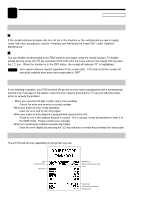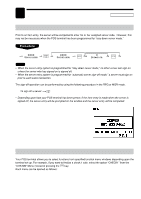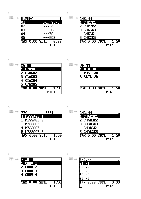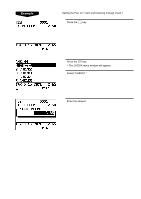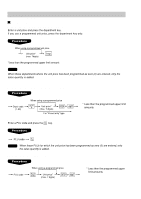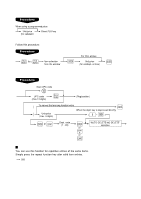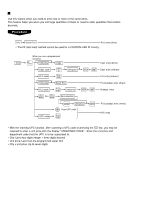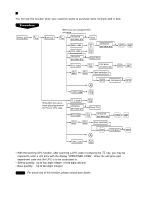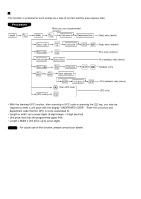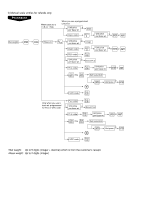Sharp UP-700 UP-700 Operation Manual - Page 25
Repeat entries, CA/AT, ENTER, CANCEL
 |
View all Sharp UP-700 manuals
Add to My Manuals
Save this manual to your list of manuals |
Page 25 highlights
PLU entries (direct PLU entries) When using a programmed price Unit price (for subdept.) Direct PLU key PLU menu-based entries (PLU entries and subdepartment entries) Follow this procedure: PLU MENU1 thru PLU MENU50 Item selection from the window UPC entries ENTER For PLU entries Unit price (for subdept. entries) ENTER Scan UPC code UPC code PLU/ SUB (max.13 digits) (Registration) To cancel the learning function entry CANCEL When the dept. key is depressed directly Unit price (max. 6 digits) ( 1 ~ 99 ) ENTER or CA/AT Dept. code (1 - 99) ENTER or DEPT # or CA/AT "AUTO DELETE/NO DELETE" selection Repeat entries You can use this function for repetitive entries of the same items. Simply press the repeat function key after valid item entries. REPEAT 23