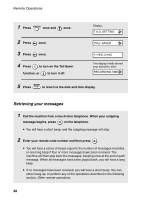Sharp UX-A260 UX-A260 Operation Manual - Page 35
Recording the transfer message
 |
View all Sharp UX-A260 manuals
Add to My Manuals
Save this manual to your list of manuals |
Page 35 highlights
2. Answering Machine Transfer Function Recording the transfer message The transfer message plays when you answer the telephone, and informs you that the call is a transfer call. It can be up to 15 seconds long. To record a transfer message, follow the steps below. The following is an example: "Hello. This is a transfer call for (YOUR NAME). Enter your remote code number now." 1 Press REC/ MEMO once and twice. 2 Press once. Display: OGM2(TRANSFER) 3 Lift the handset. (If you have already recorded a message, you can press PLAY/ HOLD to listen to the message, or press DELETE to delete the message.) 4 Press START/MEMORY and speak into the handset to record the message. • The transfer message can be up to 15 seconds long. While recording, the display will show the time left to record. 5 STOP When finished, replace the handset or press . 33