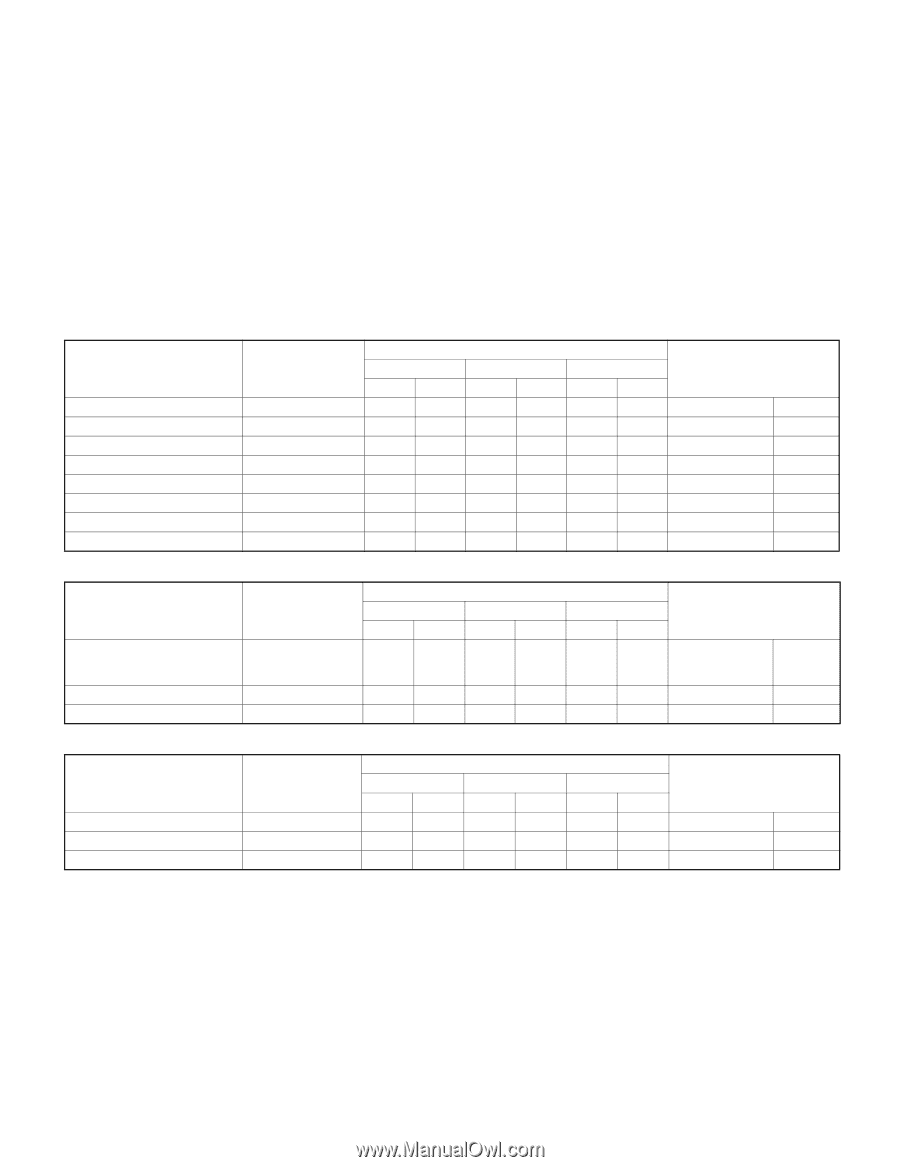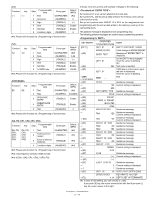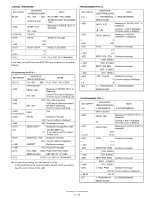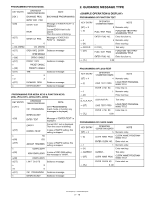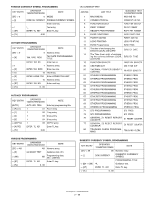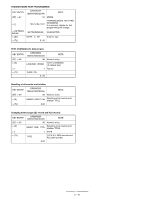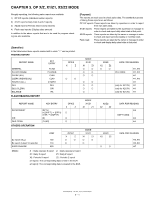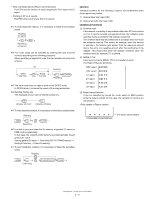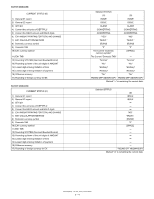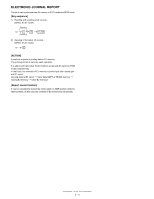Sharp XE-A203 Programming Guide - Page 25
Op X/z, X1/z1, X2/z2 Mode
 |
UPC - 074000049178
View all Sharp XE-A203 manuals
Add to My Manuals
Save this manual to your list of manuals |
Page 25 highlights
CHAPTER 3. OP X/Z, X1/Z1, X2/Z2 MODE Roughly speaking, the following sales reports are available: 1) OP X/Z reports (individual cashier reports) 2) X1/Z1 reports (Daily total X and Z reports) 3) X2/Z2 reports (Periodic total X and Z reports) 4) Flash-read reports (Display sales amount) In addition to the above reports that are to be used for program checking are also available. [Purpose] The reports are each used to check sales data. The standard purposes of taking these reports are as follows: OP X/Z reports: These reports are taken by operators in order to report their own sales data. X1/Z1 reports: These reports are taken by the supervisor or manager in order to check and report daily sales totals at that point. X2/Z2 reports: These reports are taken by the owner or manager in order to check and report periodic (weekly or monthly) totals. Flash-read: These reports are taken by the owner or manager in order to check and display daily sales totals at that point. [Operation] In the table below those reports marked with a circle "F " can be printed. PRINTING REPORT REPORT NAME GENERAL PLU BY RANGE CLERK (ALL) CLERK (INDIVIDUAL) HOURLY (ALL) GLU GLU (CLERK) BALANCE KEY ENTRY TL/NS PLU/SUB CLK# CLK# #/TM/ST GLU CRI RA OPX/Z X Z o o MODE X1/Z1 X1 Z1 o o o o o o o o o o o o o FLASH READING REPORT REPORT NAME DEPARTMENT CID PAID TOTAL KEY ENTRY [DPTn] or [SHIFT] 3 [DPTn] or NK 3 [DEPT#] [X] [TL/NS] OPX/Z X Z o o o MODE X1/Z1 X1 Z1 OTHERS OPERATION EJ report (ALL) EJ report (Latest 10 records) EURO CHARGE JOB# 700 710 800 OPX/Z X Z o o o MODE X1/Z1 X1 Z1 o o o MODE: X : Daily operater X report Z : Daily operater Z report X1 : Daily X report Z1 : Daily Z report X2 : Periodic X report Z2 : Periodic Z report (X report): The corresponding data is held in the ECR. (Z report): The corresponding data is cleared in the ECR. X2/Z2 X2 Z2 o o DATA FOR READING PLU CODE (only for A213V) (only for A213V) (only for A213V) *1, *6 *1, *2 *1 *1, *3 *1 *1 *1 *1 X2/Z2 X2 Z2 DATA FOR READING *4 DEPT CODE *4 *4 X2/Z2 X2 Z2 o o DATA FOR READING *5, *6 *5, *6 *7 XE-A203/A213 OP X/Z, X1/Z1, X2/Z2 MODE 3 - 1