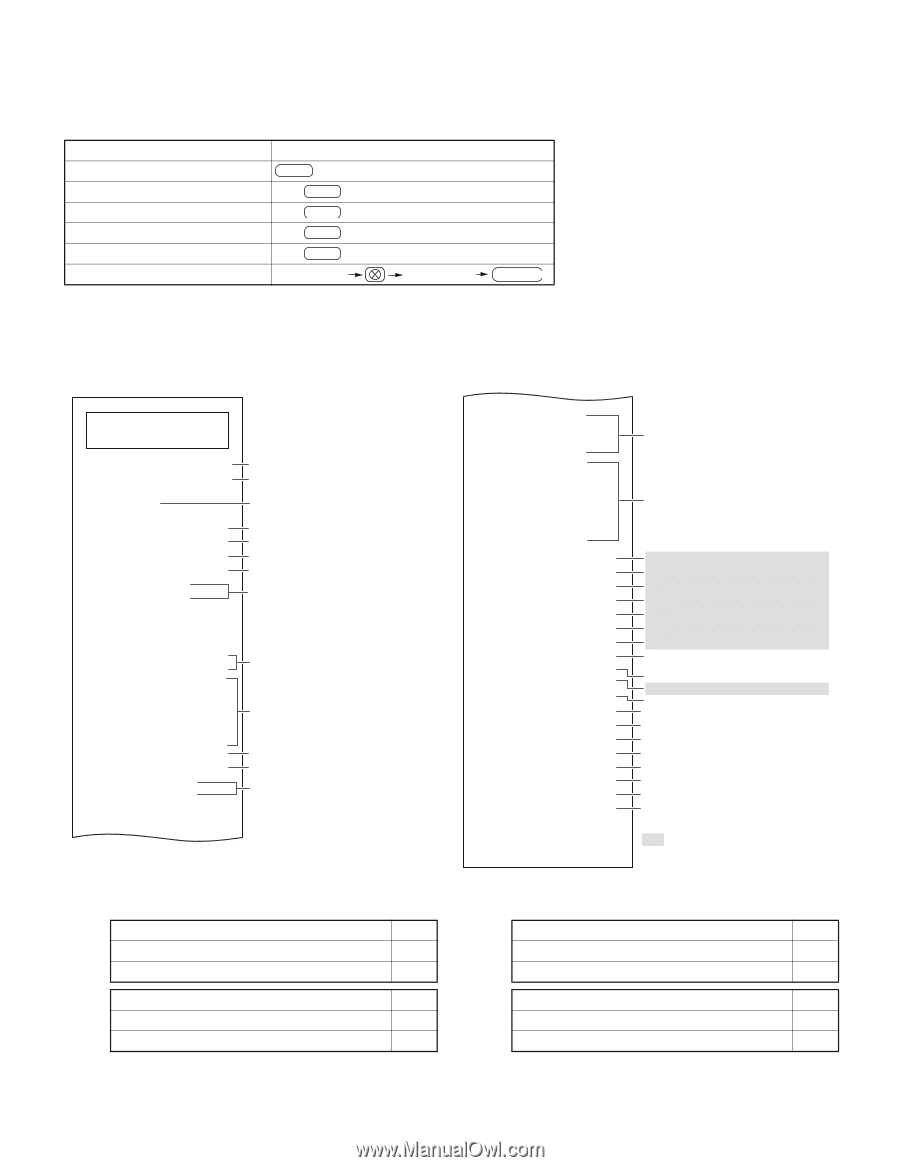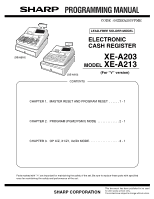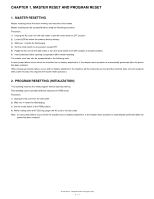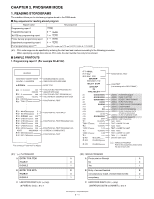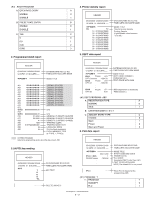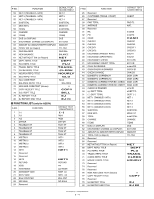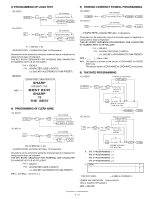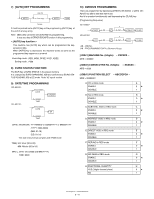Sharp XE-A203 Programming Guide - Page 4
Program Mode - usb
 |
UPC - 074000049178
View all Sharp XE-A203 manuals
Add to My Manuals
Save this manual to your list of manuals |
Page 4 highlights
CHAPTER 2. PROGRAM MODE 1. READING STOROGRAMS The machine allows you to read every program stored in the PGM mode. ■ Key sequence for reading stored program Report name Key sequence Programming report 1 TL/NS Programming report 2 2 3 TL/NS [AUTO] key programming report 1 3 TL/NS Printer density programming report 3 3 TL/NS Department programming report PLU programming report (*1) 4 3 TL/NS Start PLU code End PLU code PLU/SUB (*1) : PLU code range can be specified by entering the start and end numbers according to the following procedure. When specifying a single time interval, PLU code, the start number has only to be entered. ■ SAMPLE PRINTOUTS 1. Programming report 1 (For example XE-A213V) HEADER 05/02/2006 123456#123456 12:34PM 01 M.KLERK____ *PGM* F01 ( - ) xxxxxx 007 -1000.00 F02 % xxxxxxxxxx 000 L100.00% -10.00% F04 DIFFERxxxxxx F05 TAX1 STxxxxx : : : F 31 ***RAxxxxxxx 9 F 32 ***POxxxxxxx 9 F 33 CASH xxxx 008 F 34 CHECK1xxxxxx 008 F 35 CHECK2xxxxxx 008 F 36 CREDIT1xxxxx 008 F 37 CREDIT2xxxxx 008 F 38 EXCH1xxxxxxx 002 ABCD 999.999999 F 39 EXCH2xxxxxxx F 40 EX1 CHKxxxxx : : DATE/MACHINE NO./CC-NO. TIME/CLERK NO/CLERK NAME MODE TITLE FUNCTION NO./TEXT/PROGRAM (*1) AMOUNT WITH SIGN FUNCTION NO./TEXT /PROGRAM (*1) HALO WITHOUT SIGN/RATE WITH SIGN FUNCTION NO. /TEXT FUNCTION NO. /TEXT/HALO FUNCTION NO. /TEXT/PROGRAM (*2) FUNCTION NO. /TEXT/PROGRAM (*3) CURRENCY SYMBOL/RATE FUNCTION NO. /TEXT The printing of "reserved" is skippd. : F 78 BILL F 79 EJ F 80 EJ END SHARP PRESENTS THE BEST ECR SHARP IS THE BEST #5 00000000 #6 00000000 #7 00000000 #8 0000 #10 00000 #11 0 #12 00 #13 00/00/0000 #14 00:00 #15 00000000 #35 0007 T 1 10.0000% TAX1 STxxxxx 123.45 T2 4.0000% TAX2 STxxxxx 0.10 T3 -5.0000% TAX3 STxxxxx 0.20 T4 ------ C #01 M.KLERK____ C #02 : C #25 CLERK02xxxxx : CLERK25xxxxx FUNCTION NO. /TEXT LOGO TEXT (It is according with LOGO FORMAT.) (JOB#5) FUNCTION SELECT (JOB#6) PRINT FUNCTION (JOB#7) RECEIPT PRINT FORMAT (JOB#8) EURO FUNCTIONS (JOB#10) POWER SAVING PROGRAMMING (JOB#11) LOGO FORMAT (JOB#12) EURO PROGRAMMING (JOB#13) EURO CHANGING DATE (Printed by Date format) (JOB#14) EURO CHANGING HOUR (JOB#15) FUNCTION SELECT2 (JOB#35) USB Timeout time TAX1 RATE TEXT/ LOWER TAX LIMI TAX2 RATE TEXT/ LOWER TAX LIMIT TAX3 RATE TEXT/ LOWER TAX LIMIT TAX4 ("------":INHIBIT) Clerk No./Clerk name : VARIOUS PROGRAM Refer to the programming section about the data of each JOB. (*1) : (-) /% PROGRAM A: ENTRY FOR ITEM ENABLE DISABLE B: ENTRY FOR SBTL ENABLE DISABLE C: LIMITATION DIGITS (for (-) key) (0 FIXED for [%n]) = 0 to 7 (*2) : MEDIA PROGRAM A A: Footer print on Receipt A 0 No 0 1 Yes 1 B B: Entry of amount tenderd B 0 noncompulsory (Cash, check)/inhibit (Credit) 0 1 compulsory 1 C: LIMITATION DIGITS (for (-) key) LIMITATION DIGITS (0=INHIBIT) = 0 to 8 XE-A203/A213 PROGRAM MODE 2 - 1