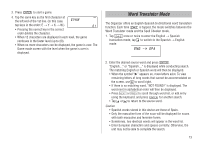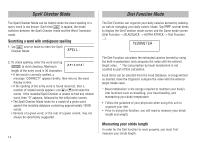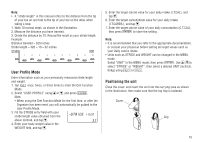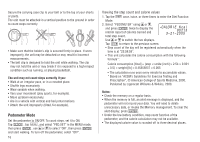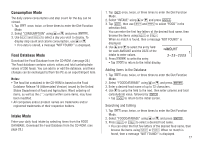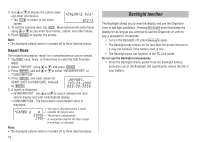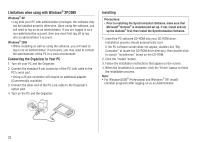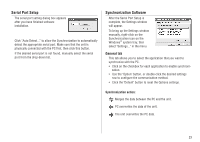Sharp YOP20H Operation Manual - Page 20
Backlight function
 |
View all Sharp YOP20H manuals
Add to My Manuals
Save this manual to your list of manuals |
Page 20 highlights
4. Use k or m to display the calorie value and other information. CA LOR I E K c a l • Tap C•CE to return to the initial screen. 8 0.2 1 3 5. To edit the selected item, tap EDIT . Move between the entry fields using k or m as you enter food names, calorie, and other values. 6. Press ENTER to register the entries. Note: • The displayed calorie value is rounded off to three decimal places. Report Mode The intake/consumption report for a specified period can be viewed. 1. Tap DIET once, twice, or three times to enter the Diet Function Mode. 2. Select "REPORT" using k or m, and press ENTER . 3. Press ENTER , and use k or m to select "INTAKEREPORT" or "CONSUMPTION". 4. Press ENTER , and input values for START DATE and END DATE, followed by ENTER . -REPORT - F03-20-2005 E03-20-2005 5. A report is displayed. • INTAKEREPORT : Use k and m to switch between the total calorie display and total carbohydrate display. • CONSUMPTION : The total calorie consumption value is displayed. CARBS. g 2 0 0 0. 2 0 0. The icon is displayed when a result exceeds the target value. The present carbohydrate A comparison against the day's target (more/less) is indicated. Note: • The displayed calorie value is rounded off to three decimal places. 18 Backlight function The Backlight allows you to view the display and use the Organizer even in low-light conditions. Pressing z once illuminates the display for as long as you continue to use the Organizer, or until no key is pressed for 10 seconds. • To turn the Backlight off, press z again. • The Backlight may remain on for less than the preset interval or it may not function if the battery level is low. • The Backlight does not function in the PC Link mode. Do not use the Backlight unnecessarily • Since the Backlight drains power from the backlight battery, excessive use of the Backlight will significantly reduce the life of your battery.