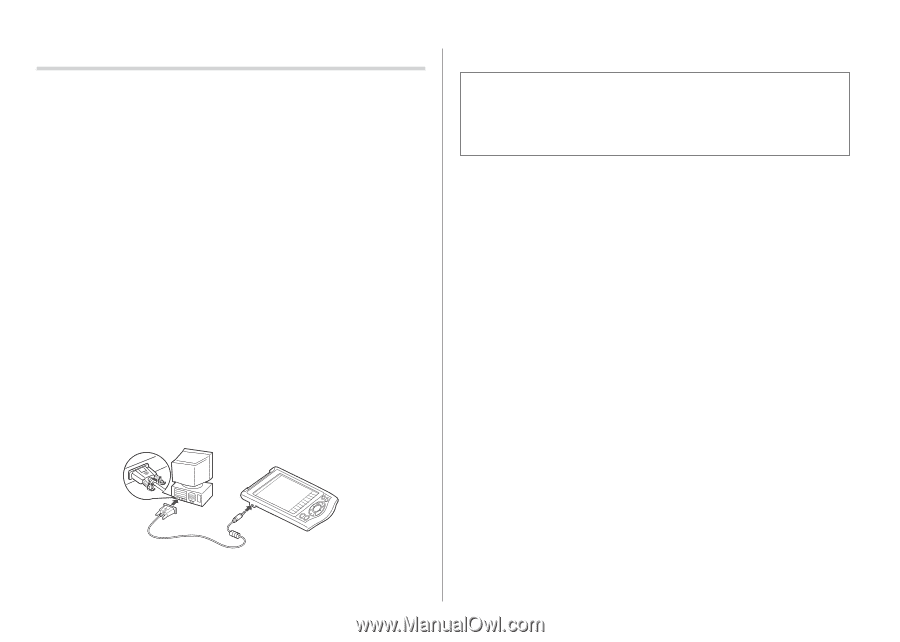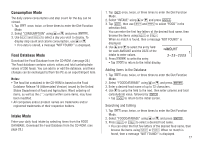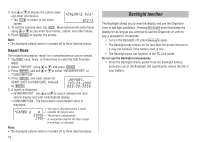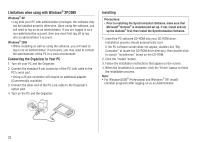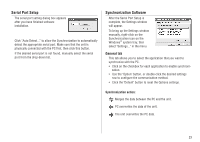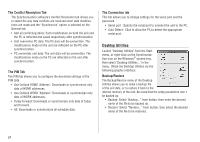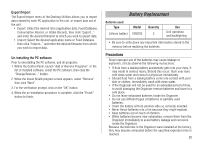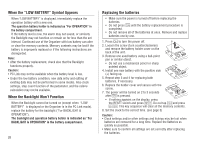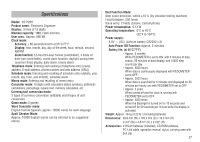Sharp YOP20H Operation Manual - Page 24
Limitations when using with Windows, XP/2000
 |
View all Sharp YOP20H manuals
Add to My Manuals
Save this manual to your list of manuals |
Page 24 highlights
Limitations when using with Windows® XP/2000 Windows® XP • Log onto your PC with administrator privileges; the software may not be installed properly otherwise. Upon using the software, you will need to log on as an administrator. If you are logged in as a non-administrative account, then you must first log off to log into an administrator's account. Windows® 2000 • When installing as well as using the software, you will need to log on as an administrator. If necessary, you may need to contact the administrator of the PC in a work environment. Connecting the Organizer to Your PC 1. Turn off your PC and the Organizer. 2. Connect the standard 9-pin connector of the PC-Link cable to the PC's serial port. • Using a 25-pin connector will require an additional adapter. (Commercially available) 3. Connect the other end of the PC-Link cable to the Organizer's option port. 4. Turn on the PC and the Organizer. Installing Precautions: • Prior to installing the Synchronization Software, make sure that Microsoft® Outlook® is installed and set up. If not, install and set up the Outlook® first, then install the Synchronization Software. 1. Insert the PC software CD-ROM into your CD-ROM drive. Installation process should automatically start. If the PC software screen does not appear, double-click "My Computer" to locate the CD-ROM drive directory, then double-click to launch "installer.exe" found on the CD-ROM. 2. Click the "Install" button. 3. Follow the installation instructions that appear on the screen. 4. When the installation is complete, click the "Finish" button to finish the installation process. Note: • For Windows2000® Professional and Windows® XP, install/ uninstall programs after logging on as an Administrator. 22