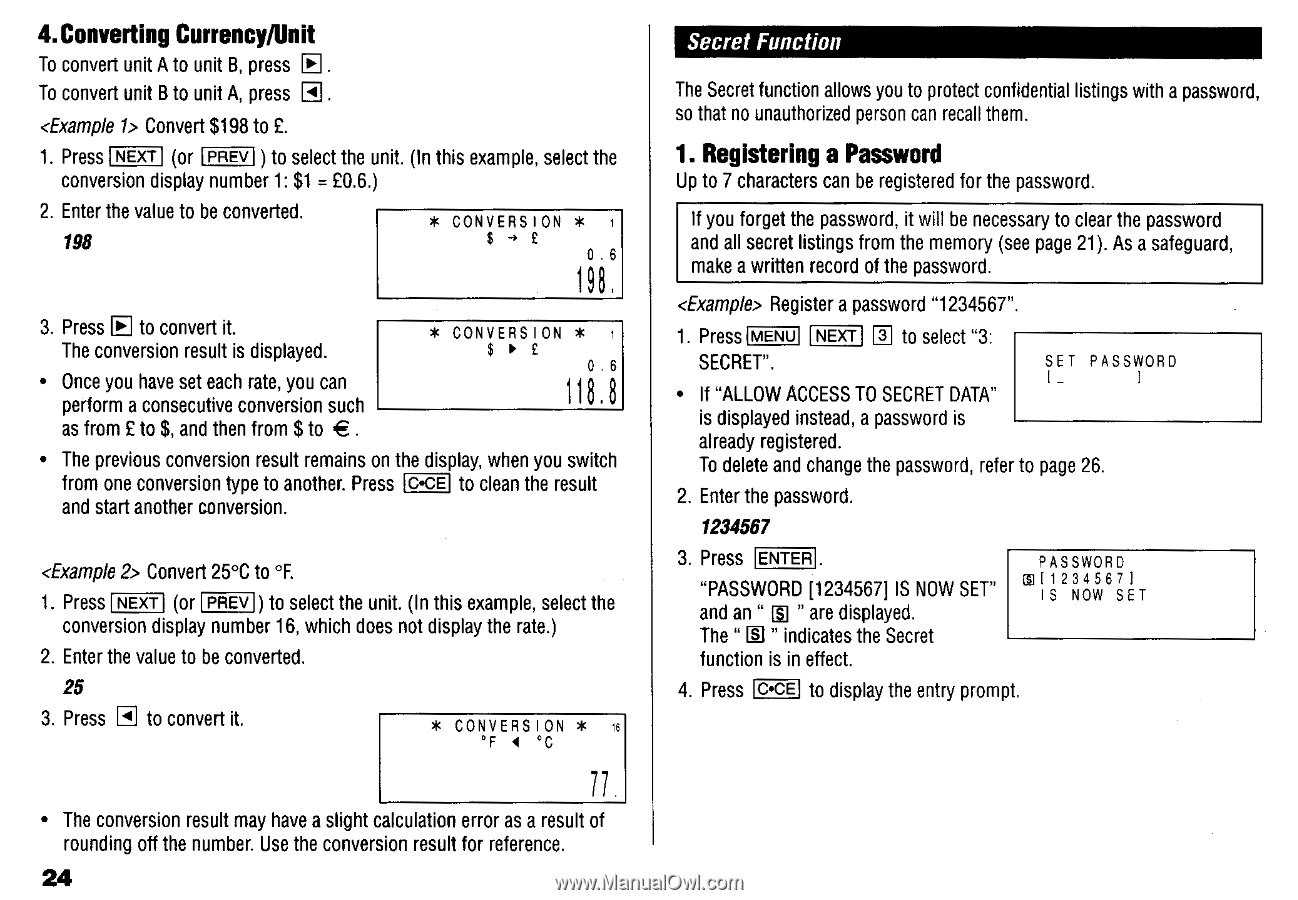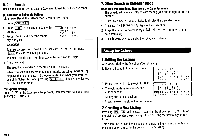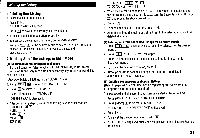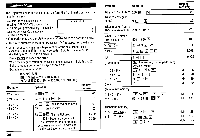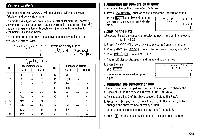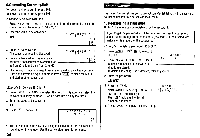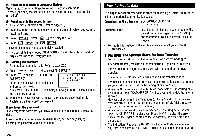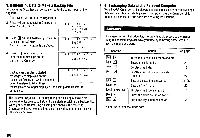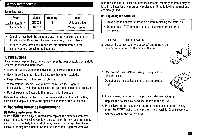Sharp ZQ160 Operation Manual - Page 26
<Example
 |
View all Sharp ZQ160 manuals
Add to My Manuals
Save this manual to your list of manuals |
Page 26 highlights
4.Converting Currency/Unit To convert unit A to unit B, press E . To convert unit B to unit A, press H. Convert $198 to £. 1. Press NEXT (or PREV ) to select the unit. (In this example, select the conversion display number 1: $1 = £0.6.) 2. Enter the value to be converted. 198 * CONVERSION * $• £ 0 .6 198. 3. Press LI to convert it. The conversion result is displayed. • Once you have set each rate, you can perform a consecutive conversion such as from £ to $, and then from $ to € . * CONVERSION * $ ► £ 0.6 118.8 • The previous conversion result remains on the display, when you switch from one conversion type to another. Press c•cE to clean the result and start another conversion. Convert 25°C to °F. 1. Press NEXT (or PREV ) to select the unit (In this example, select the conversion display number 16, which does not display the rate.) 2. Enter the value to be converted. 25 3. Press H to convert it. * CONVERSION * 16 °F 4 °C U. • The conversion result may have a slight calculation error as a result of rounding off the number. Use the conversion result for reference. 24 Secret Function The Secret function allows you to protect confidential listings with a password, so that no unauthorized person can recall them. 1. Registering a Password Up to 7 characters can be registered for the password. If you forget the password, it will be necessary to clear the password and all secret listings from the memory (see page 21). As a safeguard, make a written record of the password. Register a password "1234567". 1. Press MENU NEXT El to select 3. SECRET". • If "ALLOW ACCESS TO SECRET DATA" SET PASSWORD I_ is displayed instead, a password is already registered. To delete and change the password, refer to page 26. 2. Enter the password. 1234567 3. Press ENTER "PASSWORD [1234567] IS NOW SET" and an " p " are displayed. The " ES " indicates the Secret function is in effect. PASSWORD V12345671 IS NOW SET 4. Press Ic•cEl to display the entry prompt.