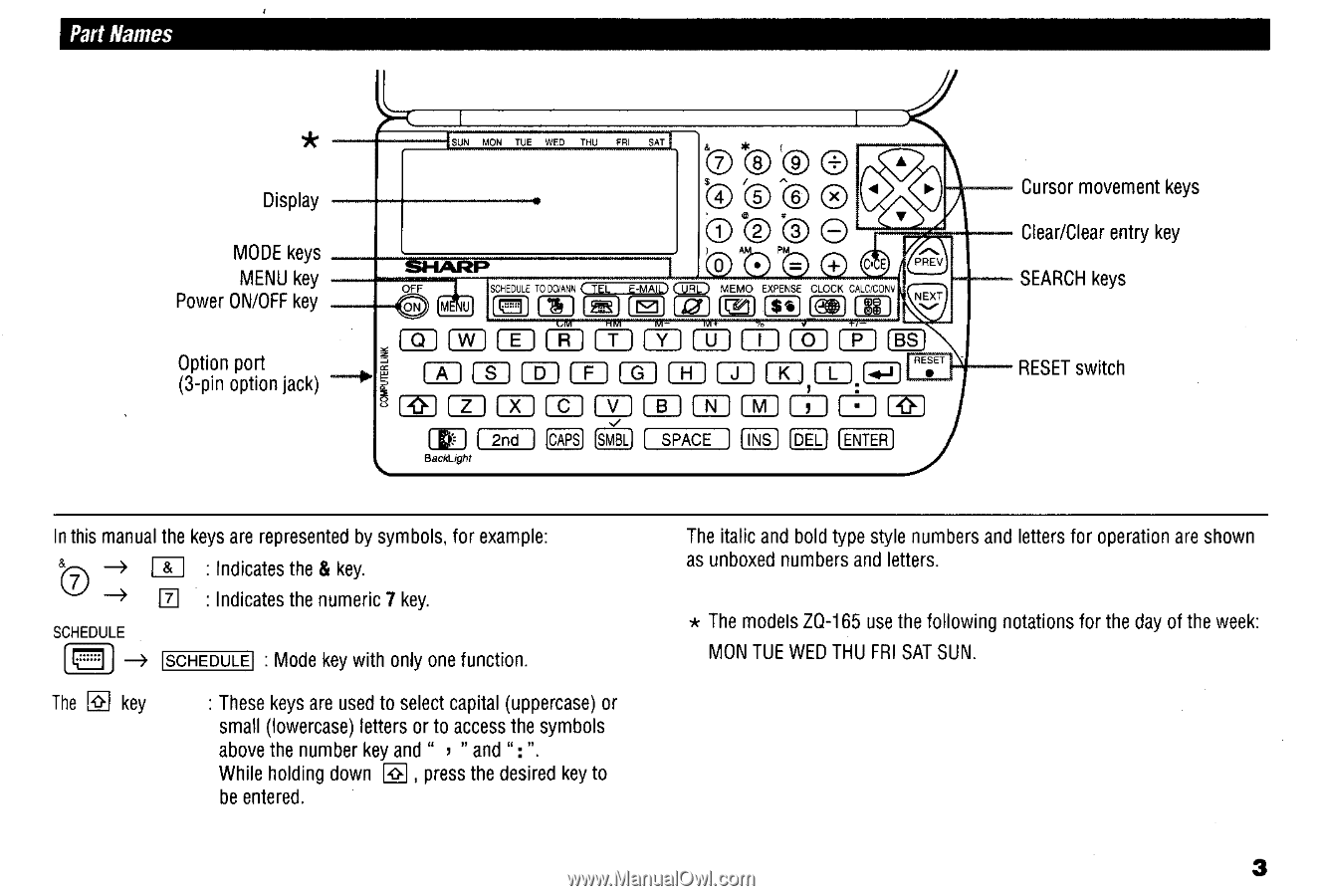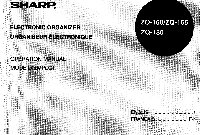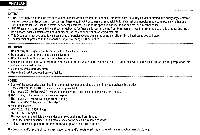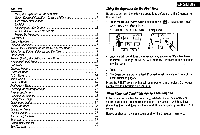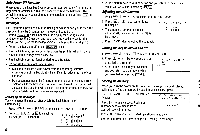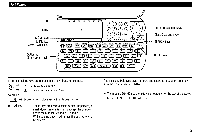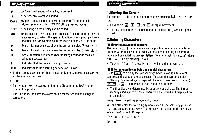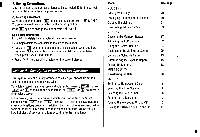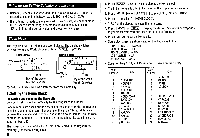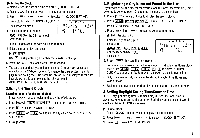Sharp ZQ160 Operation Manual - Page 5
Sharp ZQ160 Manual
 |
View all Sharp ZQ160 manuals
Add to My Manuals
Save this manual to your list of manuals |
Page 5 highlights
Part Names Display MODE keys MENU key Power ON/OFF key Option port (3-pin option jack) -I*. ISU TUE D THU FRI SAT ce) • I *c) c), P OFF SCHEDULTEODO/AN(N TEL E-MAI) ON M U (M) (0 PREV MEMO EXPENSECLOCK CALC/C0NV O a. (cam) EXT Q W) E R) T) U 0 P A S D) F G H J KJ L z) X C (v) B N M ) • (BS) RESET • 4) 2nd CAPS) SMBL SPACE ) INS [DEL) ENTER Bac Cursor movement keys Clear/Clear entry key SEARCH keys RESET switch In this manual the keys are represented by symbols, for example: & : Indicates the & key. ---> : Indicates the numeric 7 key. SCHEDULE -) SCHEDULE : Mode key with only one function. The El key : These keys are used to select capital (uppercase) or small (lowercase) letters or to access the symbols above the number key and " " and ":". While holding down , press the desired key to be entered. The italic and bold type style numbers and letters for operation are shown as unboxed numbers and letters. * The models ZO-165 use the following notations for the day of the week: MON TUE WED THU FRI SAT SUN. 3