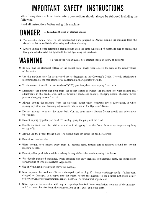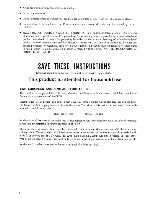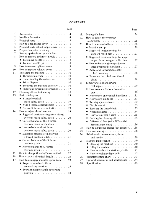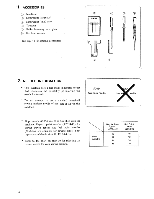Singer 1 One Instruction Manual 39 - Page 8
Looper, Cover, Principal, Parts, Behind, Preparation, Prior, Sewing
 |
View all Singer 1 One manuals
Add to My Manuals
Save this manual to your list of manuals |
Page 8 highlights
4. HOW TO OPEN LOOPER COVER * Push the cover to the right as far as it will go. 0 * Pull cover down toward you . Caution: Be sure looper cover is closed when sewing. 5. PRINCIPAL PARTS BEHIND LOOPER COVER 0 Upper looper O Movable upper knife 0 Presser foot N ® Stationary lower knife O Lower looper 6. PREPARATION PRIOR TO SEWING * Connect the controller/electric plug )t to the machine receptacle D. * Plug power line C) into electric outlet . * Power switch (used also for light switch) Push "I" mark side to turn "ON" Push "0" mark side to turn "OFF" * To run the machine and control the speed, press the controller. * The harder you press, the faster the machine will sew. * To stop the machine from sewing, remove your foot from the controller. 6 ON OFF gig Be sure to make reference to "Warning" on following page.