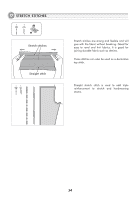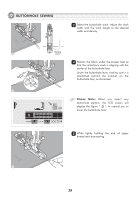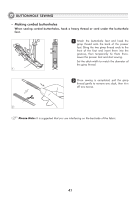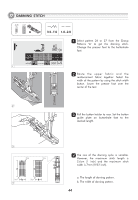Singer 9100 Professional Instruction Manual - Page 44
Lower the buttonhole lever, making sure it is
 |
View all Singer 9100 Professional manuals
Add to My Manuals
Save this manual to your list of manuals |
Page 44 highlights
BUTTONHOLE SEWING 3 Select the buttonhole stitch. Adjust the stitch width and the stitch length to the desired width and density. Starting 3 point 4 Position the fabric under the presser foot so that the centerline's mark is aligning with the center of the buttonhole foot. Lower the buttonhole lever, making sure it is positioned behind the bracket on the buttonhole foot, as illustrated. 4 Please Note: When you select any buttonhole pattern, the LCD screen will display the figure " ", to remind you to lower the buttonhole lever. 5 While lightly holding the end of upper thread and start sewing. 5 39

39
Select the buttonhole stitch. Adjust the stitch
width and the stitch length to the desired
width and density.
Position the fabric under the presser foot so
that the centerline's mark is aligning with the
center of the buttonhole foot.
Lower the buttonhole lever, making sure it is
positioned
behind
the
bracket
on
the
buttonhole foot, as illustrated.
Please
Note:
When
you
select
any
buttonhole
pattern,
the
LCD
screen
will
display the figure "
", to remind you to
lower the buttonhole lever.
While
lightly
holding
the
end
of
upper
thread and start sewing.
4
3
Starting
point
5
BUTTONHOLE SEWING
4
3
5