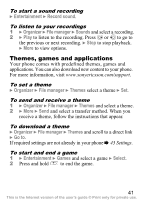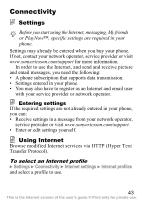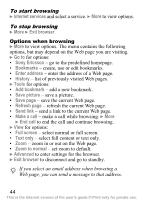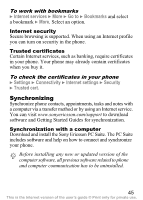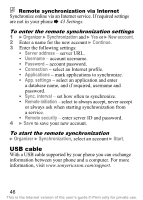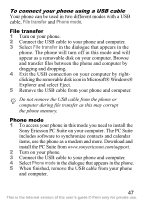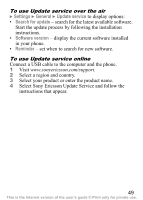Sony Ericsson K310i User Guide - Page 47
USB cable, To enter the remote synchronization settings - apps
 |
View all Sony Ericsson K310i manuals
Add to My Manuals
Save this manual to your list of manuals |
Page 47 highlights
Remote synchronization via Internet Synchronize online via an Internet service. If required settings are not in your phone % 43 Settings. To enter the remote synchronization settings 1 } Organizer } Synchronization and } Yes or } New account. 2 Enter a name for the new account } Continue. 3 Enter the following settings: • Server address - server URL. • Username - account username. • Password - account password. • Connection - select an Internet profile. • Applications - mark applications to synchronize. • App. settings - select an application and enter a database name, and if required, username and password. • Sync. interval - set how often to synchronize. • Remote initiation - select to always accept, never accept or always ask when starting synchronization from a service. • Remote security - enter server ID and password. 4 } Save to save your new account. To start the remote synchronization } Organizer } Synchronization, select an account } Start. USB cable With a USB cable supported by your phone you can exchange information between your phone and a computer. For more information, visit www.sonyericsson.com/support. 46 This is the Internet version of the user's guide © Print only for private use.