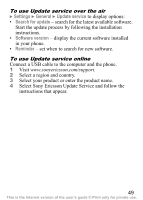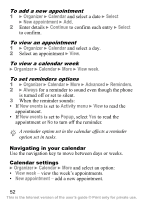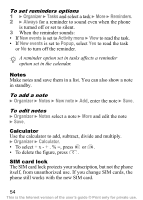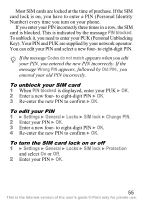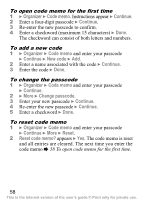Sony Ericsson K310i User Guide - Page 55
Organizer, Tasks, Reminders, Always, New events, Activity menu, Popup, Notes, New note, Calculator
 |
View all Sony Ericsson K310i manuals
Add to My Manuals
Save this manual to your list of manuals |
Page 55 highlights
To set reminders options 1 } Organizer } Tasks and select a task } More } Reminders. 2 } Always for a reminder to sound even when the phone is turned off or set to silent. 3 When the reminder sounds: • If New events is set to Activity menu } View to read the task. • If New events is set to Popup, select Yes to read the task or No to turn off the reminder. A reminder option set in tasks affects a reminder option set in the calendar. Notes Make notes and save them in a list. You can also show a note in standby. To add a note } Organizer } Notes } New note } Add, enter the note } Save. To edit notes } Organizer } Notes select a note } More and edit the note } Save. Calculator Use the calculator to add, subtract, divide and multiply. } Organizer } Calculator. • To select ÷ x - + . % =, press or . • To delete the figure, press . SIM card lock The SIM card lock protects your subscription, but not the phone itself, from unauthorized use. If you change SIM cards, the phone still works with the new SIM card. 54 This is the Internet version of the user's guide © Print only for private use.