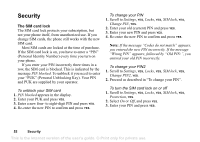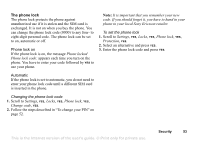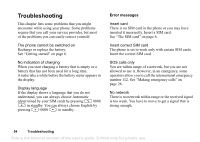Sony Ericsson T100 User Guide - Page 49
More features, Calendar
 |
View all Sony Ericsson T100 manuals
Add to My Manuals
Save this manual to your list of manuals |
Page 49 highlights
• Load. The browser starts and loads the pushed WAP page. • Delete. Deletes the push message. Note: There are different kinds of push messages. Some of them cannot be saved to your phone. More features Calendar In the calendar you can add a maximum of 25 tasks for things that you have to remember. The tasks can be edited or deleted. To add a task 1. Scroll to Extras, YES, Calendar, YES. 2. Select Add task?, YES. 3. Enter a description, YES. 4. Enter the start/end dates and times, YES. 5. Scroll to Continue?, YES. 6. Set a reminder, if required, or select None and press YES to save. Note: If you select Set reminder, enter the alarm date, YES and the alarm time,YES to save the task. To view a task 1. Scroll to Extras, YES, Calendar, YES. 2. Select one of the options below, YES. • View today. Press or to see the next or previous task. • View all tasks. Press or to see the next or previous task. More features 49 This is the Internet version of the user's guide. © Print only for private use.