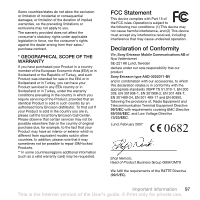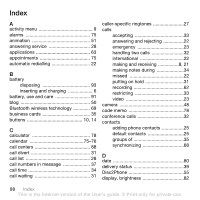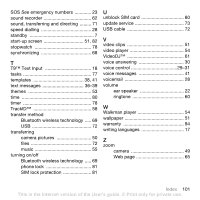101
Index
SOS
See
emergency numbers
.............
23
sound recorder
.....................................
62
sound, transferring and directing
.........
71
speed dialling
.......................................
28
standby
..................................................
7
start-up screen
...............................
51, 82
stopwatch
............................................
78
synchronizing
.......................................
68
T
T9™ Text Input
....................................
18
tasks
.....................................................
77
templates
.......................................
38, 41
text messages
................................
36–39
themes
.................................................
53
time
......................................................
80
timer
.....................................................
78
TrackID™
.............................................
58
transfer method
Bluetooth wireless technology
.....
69
USB
..............................................
72
transferring
camera pictures
...........................
50
files
...............................................
72
music
............................................
55
turning on/off
Bluetooth wireless technology
.....
69
phone lock
...................................
81
SIM lock protection
......................
81
U
unblock SIM card
.................................
80
update service
......................................
73
USB cable
............................................
72
V
video clips
............................................
51
video player
..........................................
54
VideoDJ™
............................................
61
voice answering
...................................
30
voice control
....................................
29–31
voice messages
...................................
41
voicemail
..............................................
28
volume
ear speaker
..................................
22
ringtone
........................................
60
W
Walkman player
....................................
54
wallpaper
..............................................
51
warranty
...............................................
94
writing languages
.................................
17
Z
zoom
camera
.........................................
49
Web page
.....................................
65
This is the Internet version of the User’s guide. ' Print only for private use.