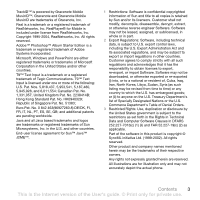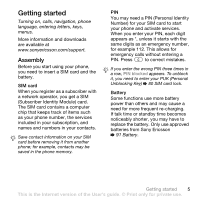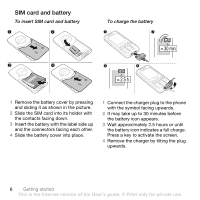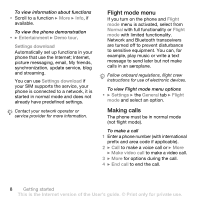Sony Ericsson W660i User Guide - Page 4
Instruction symbols, navigation key. - detail
 |
View all Sony Ericsson W660i manuals
Add to My Manuals
Save this manual to your list of manuals |
Page 4 highlights
Instruction symbols The following appear in the User guide: Note A service or function is networkor subscription-dependent. Contact your network operator for details. % See also page... } Use a selection or navigation key to scroll and select % 14 Navigation. Press the navigation key centre. Press the upper part of the navigation key. Press the lower part of the navigation key. Press the left part of the navigation key. Press the right part of the navigation key. 4 Contents This is the Internet version of the User's guide. © Print only for private use.

4
Contents
Instruction symbols
The following appear in the User guide:
Note
A service or function is network-
or subscription-dependent.
Contact your network operator
for details.
%
See also page...
}
Use a selection or navigation
key to scroll and select
%
14 Navigation
.
Press the navigation key centre.
Press the upper part of the
navigation key.
Press the lower part of the
navigation key.
Press the left part of the
navigation key.
Press the right part of the
navigation key.
This is the Internet version of the User’s guide. ' Print only for private use.