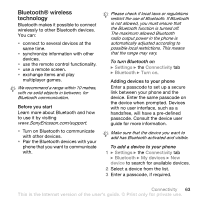Sony Ericsson W810i User Guide - Page 60
Settings, and select a bookmark
 |
View all Sony Ericsson W810i manuals
Add to My Manuals
Save this manual to your list of manuals |
Page 60 highlights
• History - list of previously visited Web pages. } Tools for options: • Add bookmark - add a new bookmark. • Save picture - save a picture. • Save page - save the current Web page. • Refresh page - refresh the current Web page. • Send link - send a link to the current Web page. • Make a call - make a call while browsing the Internet. } More } End call to end the call and continue browsing. } View for options: • Full screen - select normal or full screen. • Text only - select full content or text only. • Zoom - zoom in or out on the Web page. • Zoom to normal - set zoom to default. } Advanced to enter settings for the browser. } Exit browser to disconnect and go to standby. Using bookmarks Use, create and edit bookmarks for the browser. To work with bookmarks 1 } Internet services } More } Go to } Bookmarks and select a bookmark } More. 2 Select an option. Downloading Download files, for example, pictures, themes, games and ringtones from Web pages. To download from the Sony Ericsson Web page 1 } Internet services } Sony Ericsson. 2 Browse the Web page, select a file to download and follow the instructions that appear. Internet profile for Java™ applications Some Java applications need to connect to the Internet to receive information, for example, games that downloads new levels from a game server. Before you start If settings are not in your phone % 59 Settings. 60 Connectivity This is the Internet version of the user's guide. © Print only for private use.