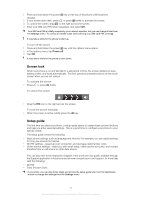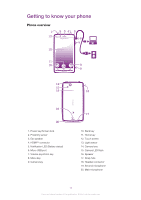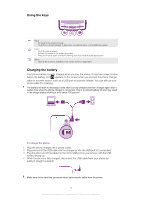Sony Ericsson Xperia arc S User Guide - Page 9
Turning on the phone, To remove the memory card, To attach the battery cover
 |
View all Sony Ericsson Xperia arc S manuals
Add to My Manuals
Save this manual to your list of manuals |
Page 9 highlights
S/N: XXXABC1234 0000000-000000-0 LT15i XXX FFGG yyWww RyyWww Made in XXX SI XXXX-XXXX TYPE: AAD-3880097-BV FCC ID: PY7A3880097 IC: 4170B-A3880097 To remove the memory card • Remove the battery cover and the battery, then draw the memory card outwards to remove it. To remove the SIM card 1 Remove the battery cover and the battery. 2 Place the tip of your finger on the SIM card and slide it out of its slot. To attach the battery cover 1 Place the cover over the back of the phone so that the camera lens hole in the cover fits over the camera lens. 2 Press down firmly on all edges of the battery cover to make sure it gets attached tightly. Turning on the phone To turn on the phone 9 This is an Internet version of this publication. © Print only for private use.