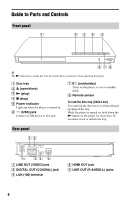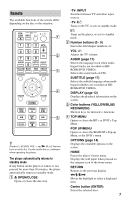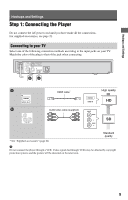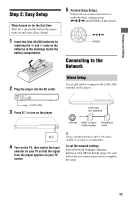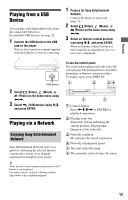Sony BDP-BX18 Operating Instructions - Page 10
Connecting to your AV amplifier (receiver), amplifier receiver. When you select
 |
View all Sony BDP-BX18 manuals
Add to My Manuals
Save this manual to your list of manuals |
Page 10 highlights
Connecting to your AV amplifier (receiver) Select one of the following connection methods according to the input jacks on your AV amplifier (receiver). When you select A or B, make the appropriate settings in the [Audio Settings] setup (page 16). VIDEO DIGITAL OUT PCM/DTS/ COAXIAL DOLBY DIGITAL R AUDIO L LINE OUT HDMI OUT LAN(100) HDMI OUT DIGITAL OUT PCM/DTS/ COAXIAL DOLBY DIGITAL HDMI cable*1 HDMI cable (not supplied) t Set [BD Audio MIX Setting] (page 16). Coaxial digital cable (not supplied) t Set [Dolby Digital*2] (page 16) and [DTS*3] (page 16). VIDEO R AUDIO L LINE OUT Audio/video cable (supplied) *1 See "Supplied accessories" (page 21). *3 *2 10

10
Select one of the following connection methods according to the input jacks on your AV
amplifier (receiver). When you select
A
or
B
, make the appropriate settings in the [Audio
Settings] setup (page 16).
Connecting to your AV amplifier (receiver)
LINE OUT
HDMI OUT
LAN(100)
AUDIO
PCM/DTS/
DOLBY DIGITAL
VIDEO
COAXIAL
R
L
DIGITAL OUT
HDMI OUT
HDMI cable
(not supplied)
t
Set [BD Audio MIX Setting] (page 16).
HDMI cable
*1
PCM/DTS/
DOLBY DIGITAL
COAXIAL
DIGITAL OUT
Coaxial digital cable (not supplied)
t
Set [Dolby Digital
*2
] (page 16) and [DTS
*3
] (page 16).
LINE OUT
AUDIO
VIDEO
R
L
Audio/video cable (supplied)
*1
See “Supplied accessories” (page 21).
*2
*3