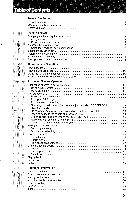Sony CCD-FX411 Primary User Manual
Sony CCD-FX411 Manual
 |
View all Sony CCD-FX411 manuals
Add to My Manuals
Save this manual to your list of manuals |
Sony CCD-FX411 manual content summary:
- Sony CCD-FX411 | Primary User Manual - Page 1
SONY 3-755-131-21 (4) Video Camera Recorder 8 CCD-FX411 Operation Manual Before operating the unit, please read this manual thoroughly and retain it for future reference. • Video 8 Handycam © 1992 by Sony Corporation - Sony CCD-FX411 | Primary User Manual - Page 2
presence of important operating and maintenance (servicing) instructions in the literature accompanying the appliance. How to Identify and Resolve Radio-TV Interference Problems". This booklet is available from the U.S. Government Sony dealer regarding this product. Model No. CCD-FX411 Serial No 2 - Sony CCD-FX411 | Primary User Manual - Page 3
external microphone 36 Connecting a wired remote control unit 36 Making manual adjustments 37 Focusing manually 37 Compensating backlighting 39 Using program AE 40 Portrait mode 40 65 to Indicators inside the viewfinder 70 Troubleshooting 71 Specifications 73 Index 74 3 - Sony CCD-FX411 | Primary User Manual - Page 4
very easy to use. You will soon be producing home video that you can enjoy for years to come. • a iJ . 0 This manual will show you how to operate the unit. To get the most out of the features o Handycam, we recommend you read this manual thoroughly. But if you want to shoot immediately, please - Sony CCD-FX411 | Primary User Manual - Page 5
Chet' pplied Accessories Please check that the following accessories are supplied with your camcorder. • Wireless Remote Commander (1) • Size AA (R6) battery for Remote Commander (2) • Battery pack NP-55H (1) • AC power adaptor AC-V60A (1) • Lithium battery CR2025 (1) • RFU adaptor RFU-90UC - Sony CCD-FX411 | Primary User Manual - Page 6
has been used (discharged) completely to avoid capacity down of the battery caused by excessive charging. To use up the battery, remove the video cassette and simply slide POWER to CAMER with the battery attached, and leave the camcorder until the indicator appears blinking and a red lamp blinks - Sony CCD-FX411 | Primary User Manual - Page 7
47. Installing the Battery Pack When you have finished charging the battery, install the battery pack as follows: ip O 1 Align the flat side of the battery pack with the white line on the camcorder. 2 Make sure that the arrow on the battery pack is close to the top of the camcorder. 3 Push down and - Sony CCD-FX411 | Primary User Manual - Page 8
Charging and installing„-,_ otet:4- Battery life and remaining capacity A fully charged battery pack lasts for: Type of battery pack Battery life NP-55H (supplied) 75 NP-77H/ NP-77HD NP-77 NP-66H NP-5E 150 120 110 60 (approx. minutes, continuous recording when used indc To check the - Sony CCD-FX411 | Primary User Manual - Page 9
Inserting a Tape Make sure that the battery pack or other power source is attached. 1 Press the small blue button on EJECT and simultaneously push EJECT EJECT in the direction of the arrow. The cassette compartment automatically lifts up and opens toward you. 2 Insert a tape with the window - Sony CCD-FX411 | Primary User Manual - Page 10
7.1 the Viewfinder Lens You may want to adjust the viewfinder lens to best fit your eyesight when you use this camcorder for the first time, or when you use it after someone else did. Make sure tha battery pack or other power source is attached to the camcorder. 1 2 4 0 1 Press the small green - Sony CCD-FX411 | Primary User Manual - Page 11
To go from the sports finder position to the normal viewfinder position Turn the adjustment ring counterclockwise until the "STBY" indicator in the viewfinder comes into sharp focus when a tape is in your camcorder. When storing the camcorder Turn the viewfinder barrel to the front. 0 0 Getting - Sony CCD-FX411 | Primary User Manual - Page 12
Setting the BEEP Siktch This beep sound is to help you cofirm when you start and stop recording. When BEEP is set to ON, it will beep once when you start recording and beep twice whe you stop recording. It will also beep several times as a warning of any unusual conditions of the camcorder. If you - Sony CCD-FX411 | Primary User Manual - Page 13
, the e7 indicator will blink in the viewfinder screen for about 5 seconds when you set POWER to CAMERA. In this case, replace the battery with a Sony CR2025 or Duracell DL-2025. Use of any other battery may present a risk of fire or explosion. When replacing the lithium battery, keep the battery - Sony CCD-FX411 | Primary User Manual - Page 14
Setting the Date and Time Now, let's adjust the clock inside the camcorder to be able to superimpose date and onto your video. Make sure that power source and lithium battery are attached. 1 3,4,5,6 OO 1 Press the small green button on POWER and slide POWER to CAMERA. 2 Turn STANDBY - Sony CCD-FX411 | Primary User Manual - Page 15
Storing a Birth Date in Your Camcorder When you preset your child's birth date in the camcorder, you can put your child's age in years and months on your tape. You can also preset the date of an event. Once you enter the birth date of your child, the clock inside the camcorder will automatically - Sony CCD-FX411 | Primary User Manual - Page 16
Storing a Birth Date in Your Camcorder 6 Enter the birth date of your child. First adjust the blinking digits with DATE (+), and then press TIME (NEXT). The age (year and month) appears when all the items are adjusted. DATED) meiRraciAy 1987 0 DATE.) > ..08pFITHDAY - AUG-1 1987 0 [1B1. - Sony CCD-FX411 | Primary User Manual - Page 17
camcorder in the camera recording mode. 4 Set FOCUS to AUTO. --- moo. tWul CARER OF VTR OWE FOC AUUSO 5 Set PROGRAM AE to the green position. MANUAL MA AUTO • ° 7ii." (To be continued) 17 Basic Camera Operation - Sony CCD-FX411 | Primary User Manual - Page 18
. 2 Take out the tape. 3 Press the PUSH mark on the cassette holder to close it. Caution! Please remember that you can only use 8-mm format video tapes with this carncc and that it is not possible to use PCM recording/playback available on some 8 mn recorders. The PCM sound recorded or - Sony CCD-FX411 | Primary User Manual - Page 19
To check the time remaining of the tape Press TAPE/BATT CHECK. a® TAPE/BATT CHECK Tape leng h indicator After pressing TAPE/BATT CHECK, the time remaining may not be indicated for about 20 seconds. When the time remaining is less than about 5 minutes, the indicator indicates the minutes - Sony CCD-FX411 | Primary User Manual - Page 20
your Re-wire the antenna cable you unplugged to the RFU adaptor jack marked ANT. way, you can switch between TV broadcasting and your home video playback wi re-wiring. 2 Connect the RFU adaptor to the AC power adaptor. 3 Connect the AC power adaptor to a wall outlet. 4 Set the channel selector - Sony CCD-FX411 | Primary User Manual - Page 21
- 3 Turn on the TV and select the channel that you adjusted the RFU adaptor (3 CH or 4 CH). If you are connecting with video/audio inputs, set TV's TV/VIDEO selector to VIDEO. 4 Press > (PLAY). fI PLAY To stop playback, press El (STOP). To rewind the tape, press 411411 (REW). To advance the tape - Sony CCD-FX411 | Primary User Manual - Page 22
as direct sunlight o illumination. Remote control with the Commander may not be effective. • The command mode of the Commander is VTR2. Avoid to use the Sony VCRs with same command mode at the same time. 22 Basic Camera Operation - Sony CCD-FX411 | Primary User Manual - Page 23
ti- kqr Getting familiar with some buttons Io 0 Ca CM w HOLD SLOW DATA SCREEN HOLD switch When you slide the switch in the direction of the arrow, all the buttons will become inoperable to prevent any misoperation when you accidentally press the buttons. 1► SLOW and DATA SCREEN buttons You can - Sony CCD-FX411 | Primary User Manual - Page 24
Battery Pack Have sufficient battery pack power to do 2 or 3 times as much recording than you have planned. "Battery life" indicated in this manual is measured by the continuous recording time of the camcorder, placed at a room temperature using a full-charged battery. Battery life is shorter in - Sony CCD-FX411 | Primary User Manual - Page 25
Mt! SP • )=... r,4 4:4 g-WiAtV'c' A'f Notes on Charging Before using the battery pack, charge it sufficiently. A brand new battery pack is not charged. 00 Make sure you use up the battery before recharging. • If recording is completed before the indicator appears in the viewfinder, it is - Sony CCD-FX411 | Primary User Manual - Page 26
How to Get the Most out of Your Batterf rack Notes on the Rechargeable Battery Pack Why the battery pack heats up? During charging or recording, the battery pack heats up. This means energy has been generated and chemical change has occurred inside the battery pack, and this is not dangerous. How - Sony CCD-FX411 | Primary User Manual - Page 27
of the arrow. 2 Connect the AC power adaptor to a wall outlet. 3 Set the CHARGE/VTR selector of the AC power adaptor to VTR. See the instruction manual of the AC power adaptor for details. To remove the connecting plate Remove it in the same way as you do with the battery pack - Sony CCD-FX411 | Primary User Manual - Page 28
Connecting Alternative Power Sources Using Car Battery The DCP-77 DC pack (not supplied) is required. DCP-77 my4A, s.14 1 Align the flat side of the DC pack with the white line on the camcorder, and la down and slide it in the direction of the arrow. 2 Connect the cord of the DC pack to the - Sony CCD-FX411 | Primary User Manual - Page 29
Camera Recording In the previous chapter "Basic Camera Operation", you learned the basic recording operations. This section shows you how to record the date or time, record an age, re-record a picture and more. Recording the Date or Time Date or time can be superimposed on your recording. DATE(+) - Sony CCD-FX411 | Primary User Manual - Page 30
Camera Recording Putting an Age on Your Tape Here's how to put the age of your children in your video while recording. 1,3 5( 0 1 During recording, press START/STOP at the point where you want to insert the age of a person or the elapsed time. This puts - Sony CCD-FX411 | Primary User Manual - Page 31
• About memory back-up The camcorder uses the lithium battery on the bottom to keep the birth date in memory. The lithium battery life is approximately 1 year. When you connect the camcorder to a TV during recording If you do not use the data-screen function by the Remote Commander, the age - Sony CCD-FX411 | Primary User Manual - Page 32
• • • You can check the last portion of a scene you just recorded without changing the si the POWER switch using EDITSEARCH. 1 Put the camcorder in the standby mode by pressing the START/STOP button. 2 Press the - 0 side of EDITSEARCH momentarily. The last few seconds of the recorded portion will - Sony CCD-FX411 | Primary User Manual - Page 33
t,r Re-recording on a Previously Recorded Portion (EDITSEARCH) You can reshoot a scene over the last recorded portion using EDITSEARCH. The previously recorded portion will be erased. 2,3 1,4 1 Turn STANDBY up. 2 Look in the viewfinder and find the point from where you want to begin recording by: - Sony CCD-FX411 | Primary User Manual - Page 34
Camera Recording +5=1.:.; Inserting Scene in the Middle of a Recorded Tape You can insert a scene in the middle of a recorded tape by setting the starting point and ending point. A previously recorded portion will be erased. 3,5 1 4 2,7 6 0 1 Press the small green button and slide POWER to - Sony CCD-FX411 | Primary User Manual - Page 35
7 Press START/STOP. Insert recording begins. The insert recording stops automatically at the counter zero point. To cancel the ZERO MEM Press ZERO MEM. ut • 4Wy START/STOP Note The picture may be distorted at the ending point when played back. Checking Recording in the Viewfinder (EDITSEARCH) - Sony CCD-FX411 | Primary User Manual - Page 36
control connector About C (LANC) C stands for Local Application Control Bus System. The C connector is used for controlling the tape transport of video equipment and peripherals connected to it. Thi connector has the same function as the connectors indicated as CONTROL L or REMOTE. 36 Advanced - Sony CCD-FX411 | Primary User Manual - Page 37
want to save battery power • Autofocusing does not function momentarily when: - The setting of the shutter speed is changed. - Exposure is adjusted manually. - Lighting conditions change quickly. - Zooming is done from wide-range to telephoto. This camcorder keeps in focus by referring to the - Sony CCD-FX411 | Primary User Manual - Page 38
first adjust at telephoto position before recording, then set the desired zoom angle. Let's go through step by step. 3 2,4 1 1 Set FOCUS to MANUAL. The i±. indicator appears in the viewfinder. 2 Keep pressing the T side (telehpoto) of the power zoom button until the zooming stops. The power zoom - Sony CCD-FX411 | Primary User Manual - Page 39
re, A ;:i;t4:1Y2P Compensating Backlighting In this camcorder, the exposure is automatically controlled. However, when shooting a subject that is backlit, that is, if the light source is coming in from the back of the subject, use the BACK LIGHT button to get natural exposure. Press BACK LIGHT. - Sony CCD-FX411 | Primary User Manual - Page 40
Using Program AE • .• I5441,a..‹ 4..15 aT When you use the PROGRAM AE (Auto Exposure) function, you can give a "portrait" effect (shallow depth of field) or capture high-speed action with "sports" mode or "highspeed shutter" mode. What is PROGRAM AE (Auto Exposure)? Program AE automatically - Sony CCD-FX411 | Primary User Manual - Page 41
Lt. ti re. Sports Mode In the sports mode, you can record subjects moving at high speed clearly, providing a high-quality picture minimum blur in the slow and still playback modes. The fastest shutter speed that matches the shooting situation (between 1/60 and 1/500) is selected to maintain the - Sony CCD-FX411 | Primary User Manual - Page 42
To resume the normal shutter speed Set PROGRAM AE to the green position Notes • In the high-speed shutter mode, record under sunlight or use a video light. • When you record a TV screen in the high-speed shutter mode, the brightness of the record picture may vary. • When you shoot a very bright - Sony CCD-FX411 | Primary User Manual - Page 43
Using the Special Effects You can get a professional-looking home video using these sepcial effects; zoom, closeup, fade-in and fade-out. Zooming You can change the size of the subject in the scene. Use zooming to focus manually or to decide the shooting angle. Also use "zoom-in (Telephoto)" for - Sony CCD-FX411 | Primary User Manual - Page 44
POSH AUTO 2 Press the W side of the power zoom button until the indicator inside the viewfinder stops at the W end. (MACRO) T T L! w Manual adjustment You can shoot with manual focus in doing close up. For details, see page 38. Note When doing close up, the depth of field (distance range of the - Sony CCD-FX411 | Primary User Manual - Page 45
;VI Fade-in and Fade-out You can fade-in or fade-out to give your recording a professional appearance. When fading-in, the picture will gradually appear from black. The sound will also be gradually increased. When fading-out, the picture will gradually fade to black. The sound will be decreased. - Sony CCD-FX411 | Primary User Manual - Page 46
Using the Special Effects To fade-out O 1 While recording, press FADER. The "FADER" indicator appears in the viewfinder and blinks. 2 Press START/STOP to stop recording. Fade-out is performed and then recording stops. To cancel the fade-in/out function Before pressing START/STOP, press FADER again - Sony CCD-FX411 | Primary User Manual - Page 47
. Make sure that the TV is turned off to prevent damage to the speaker. VHF/UHF Ise AUDIO IN VIDEO IN VIDEO OUT VMC-910MS/920MS (not supplied) AUDIO OUT 4 AC-V60A -0 2 1 Connect Video and Audio using the A/V cable between TV and AC power adaptor. If your TV is a monaural type, use the - Sony CCD-FX411 | Primary User Manual - Page 48
Connecting to a TV via a VCR If your TV has no VIDEO/AUDIO input jacks Disconnect the antenna connection between the TV and the the VCR. VHF/UHF TV 4-Cr VCR RFU-90UC AC-V60A If your TV has VIDEO/AUDIO input jacks Connect Video and Audio from the AC power adaptor to the VCR instead of to the TV. - Sony CCD-FX411 | Primary User Manual - Page 49
Playing Sack a Tape in Various Speeds The supplied wireless Remote Commander is useful to control the camcorder from a distance. When using it, be sure to set the FE REMOTE COMMANDER ON/OFF switch to ON. To make the same indications in the viewfinder on the TV (only on the Commander) Press DATA - Sony CCD-FX411 | Primary User Manual - Page 50
..Fd# War. laying Back To locate the desired scene (picture search) Keep pressing 4 or NO* during playback or in the still picture mode. or appears ii the viewfinder. To resume normal playback, release the button. To locate the desired scene quickly (skip scan) Press 11-4 during rewinding or N - Sony CCD-FX411 | Primary User Manual - Page 51
the AC power adaptor if it is connected. Make connection using the appropriate A/V cable (such as Sony VMC-710M/720M for monaural equipment or VMC-910MS/920MS for stereo equipment). Li AUDIO OUT VIDEO OUT VIDEO AUDIO VMC-710M/720M (not supplied) How to record 1 Set the IN/OUT selector on the - Sony CCD-FX411 | Primary User Manual - Page 52
. Tape counter will not work on blank tape. • The counter reading and the point of the tape may not correspond exactly. Use the counter as a guide. There will be a time lag of several seconds especially when you repeat fast-forward running/rewinding and play back the tape recorded in LP and - Sony CCD-FX411 | Primary User Manual - Page 53
tape Pause How to connect Make connections using the appropriate A/V cable (such as Sony VMC-710M/720M for monaural VCR or VMC-910MS/920MS for stereo VCR) and set . AUDIO IN VIDEO IN VMC-710M/720M (not supplied) CHARGE OGf VTR fDcou, VIDEO OUT AUDIO OUT AC-V60A 53 Advanced Camera Operation - Sony CCD-FX411 | Primary User Manual - Page 54
} It Editing How to edit 1 Insert a tape to be recorded into recording VCR. 2 Slide EDIT on the camcorder to the direction of the arrow. e EDIT ...i.. 3 Set POWER of the camcorder to VTR, then insert the recorded tape. 4 Play back a tape on the camcorder until you locate the point where you want to - Sony CCD-FX411 | Primary User Manual - Page 55
µ CP Replacing Recordings on a Tape (Insert Editing) You can insert a new scene from a VCR on your originally recorded tape by setting the starting point and ending point. VCR: (Player) it \ . Camcorder: (Recorder) - 6/f )2/ ) 1 • JJ 4 How to connect Connections are the same as in " - Sony CCD-FX411 | Primary User Manual - Page 56
.04 ay .TO xs, 4 Locate the start point where the insert should begin by pressing -N. REW a 414 5 At the start point, set the camcorder into recording pause mode. PAUSE • REC -...- I:ii El 6 Press ZERO MEM. The end point of the insert is stored in memory. ZERO MEM -ZOENRO MGE2MM3 ' 7 - Sony CCD-FX411 | Primary User Manual - Page 57
Chapter 4: Additional Information Maintenance information Moisture Condensation If the camcorder is brought directly from a cold place to a warm place, moisture may condense inside the camcorder, on the surface of the tape or on the lens. In this condition, the tape may stick to the head drum and be - Sony CCD-FX411 | Primary User Manual - Page 58
heads periodically When playback pictures become noisy or hardly visible, the video heads may be contaminated. In such a case, 1 Clean the video heads with the Sony V8-25CLH cleaning cassette (not supplied), referring to its instructions. 2 After cleaning, check if the picture is clear by recording - Sony CCD-FX411 | Primary User Manual - Page 59
ri Ey AV. Viewfinder Cleaning To clean the viewfinder 1 Pull the switch on the viewfinder barrel down. 2 Turn the eyecup in the direction of the arrow and detach the eyecup. 3 Clean the surface of the screen with a commercially available blower. /////// 3,* Blower 59 Additional Information - Sony CCD-FX411 | Primary User Manual - Page 60
arArk-ig ..4.. +A, I. ,,411...,i-'.LA.F =4,41'141 Maintenance Information • • . To reattach the eyecup 1 Align the groove on the eyecup with the • mark on the barrel. 2 Turn the eyecup in the reverse direction of the arrow. Mark Groove 60 Additional Information - Sony CCD-FX411 | Primary User Manual - Page 61
side. • Place your left hand under the camcorder to support it. When adjusting the focus manually, make sure the camcorder does not move. • Stand surface of suitable height. Caution When attaching a tripod not manufactured by Sony, the length of the camera mounting screw must be less than 6.5 mm - Sony CCD-FX411 | Primary User Manual - Page 62
results, use of Sony video lights are recommended since their weight and low heat output levels allow safe and direct connection to the camcorder. Do not point the light at the camcorder. The high heat from the light may warp the casing of the camcorder. For detailed instructions on proper use of - Sony CCD-FX411 | Primary User Manual - Page 63
operation • Operate the camcorder on 6.0 V (battery pack) or 7.5 V (AC power adaptor). • For DC or AC operation, use the accessories recommended in this manual. • Should any solid object or liquid fall into the casing, unplug the camcorder and have it checked by qualified personnel before operating - Sony CCD-FX411 | Primary User Manual - Page 64
with a mild detergent solution. Do not use any type of solvent which may damage the finish. Note on copyright Television programs, films, video tapes and other materials may be copyrighted. Unauthorized recording of such materials may be contrary to the provision of the copyright laws. it 64 - Sony CCD-FX411 | Primary User Manual - Page 65
jrz3igr, • 1;:ln. -ati ,Y"4(. %A lai . 614 ?A For details on the use of each part, refer to the pages indicated in the circle. 2 9 3 11 POWER switch CAMERA: for camera recording VTR: for playing back or editing tapes OFF: power off 121 REMOTE control connector (stereo mini-minijack) 131 ( - Sony CCD-FX411 | Primary User Manual - Page 66
21 22 ] E 17 1131 Tape transport buttons (i) I> PLAY (playback) FF (fast-forward) -4141 REW (rewind) E STOP (stop) II PAUSE (pause) 14 Lens cap 15 VIDEO input/output jack (phono jack) 0 16 RFU DC OUT (RFU adaptor DC output) jack (special minijack) [17I AUDIO input/output jack (phono jack) 0 18 MIC - Sony CCD-FX411 | Primary User Manual - Page 67
33 25 27 35 29 15_ 24 Accessory shoe 61) 125 Remote control sensor Attaching the shoulder strap 26 Focus ring 1271 FOCUS (AUTO/MANUAL/ PUSH AUTO) switch la (g) 213) Tripod receptacle (bottom) 129) FADER button 0 0 301 BACK LIGHT button 0 6) 311 DATE (+) button el a) 321 TIME (NEXT) button 10 - Sony CCD-FX411 | Primary User Manual - Page 68
Identifying the Parts C:3/ El Viewfinder €0 • Camera recording/battery lamp M COUNTER RESET button 9 9 9 g m ZERO MEM button 9 E TAPE/BATT CHECK button 0 9 g Viewfinder adjustment ring e) g Eye cap E BEEP ON/OFF switch g REMOTE COMMANDER ON/OFF switch *! Battery mounting surface 68 Additional - Sony CCD-FX411 | Primary User Manual - Page 69
I Wireless Remote Commander fn; *ke TO, Of/ 5 10 > PLAY (play back) button 2 REW (rewind) button 0 3 u STOP button 4 II PAUSE button 0 5 DATA SCREEN button* 0 6 HOLD switch* a) 7 START/STOP button 8 FF N (fast forward) button © 191 Power zoom button !10( 1► SLOW (slow playback) button - Sony CCD-FX411 | Primary User Manual - Page 70
Viewfinder Inside the Viewfinder rSTB PY:13-0T21) emirisel UL 4. 199!> [a] Manual focusing (cN [b] BACK LIGHT is pressed. (CI) [c] PROGRAM AE "Exchange tape or no tape inside." (Lc312) [0] "Trouble has occurred" ( ) "Clean video heads." (0) [p] Remaining capacity of a battery [q] Age [r] - Sony CCD-FX411 | Primary User Manual - Page 71
Troubleshooting If any difficulty should arise during operation, go through the following table. Should the difficulty persist, unplug the unit and contact your Sony dealer or local authorized Sony service FOCUS to MANUAL to autofocusing operation. (See page 37). adjust the focus manually. The - Sony CCD-FX411 | Primary User Manual - Page 72
Troubleshooting condensation has occurred. The gap of the head is clogged. Other troubles may occur. The lithium battery is not installed. The lithium battery an hour. Clean the head using the Sony V8-25CLH video head cleaning tape. Consult your nearest Sony dealer. Install a lithium battery with - Sony CCD-FX411 | Primary User Manual - Page 73
120) Fast forward/rewind time Approx. 6 min. 30 sec. (P6-120) Image device CCD (Charge Coupled Device) Viewfinder Electronic viewfinder (black and white) Lens Combined 10 x power zoom Automatic With backlight adjustment Input and output connector Video input/output Phono jack, 1 Vp-p, 75 - Sony CCD-FX411 | Primary User Manual - Page 74
29 57 35 54 53 32 18 40 36 59 45 21 42 23 M,N,O,P Manual Focus Pause Button Play Playback on TV Portrait Mode Power Sources Power Zoom Program T,U,V Tape/Batt Check Tape Counter Tripod Mounting Troubles VTR Mode VHF Antenna Video Cassette Tapes Viewfinder Indicator W,X,Y,Z Warning Wireless Remote - Sony CCD-FX411 | Primary User Manual - Page 75
about this product, you may call: Sony Customer Information Center East Coast : 201-930-7669 (SONY) NJ Central : 708-250-7669 (SONY) IL West Coast : 714-821-7669 (SONY) CA Sony Corporation Printed in Japan or write to: Sony Customer Information Center Sony Drive, Mail Drop #T1-11, Park

SONY
3-755-131-21
(4)
Video
Camera
Recorder
8
CCD-FX411
Operation
Manual
Before
operating
the
unit,
please
read
this
manual
thoroughly
and
retain
it
for
future
reference.
•
Video
8
Handycam
©
1992
by
Sony
Corporation