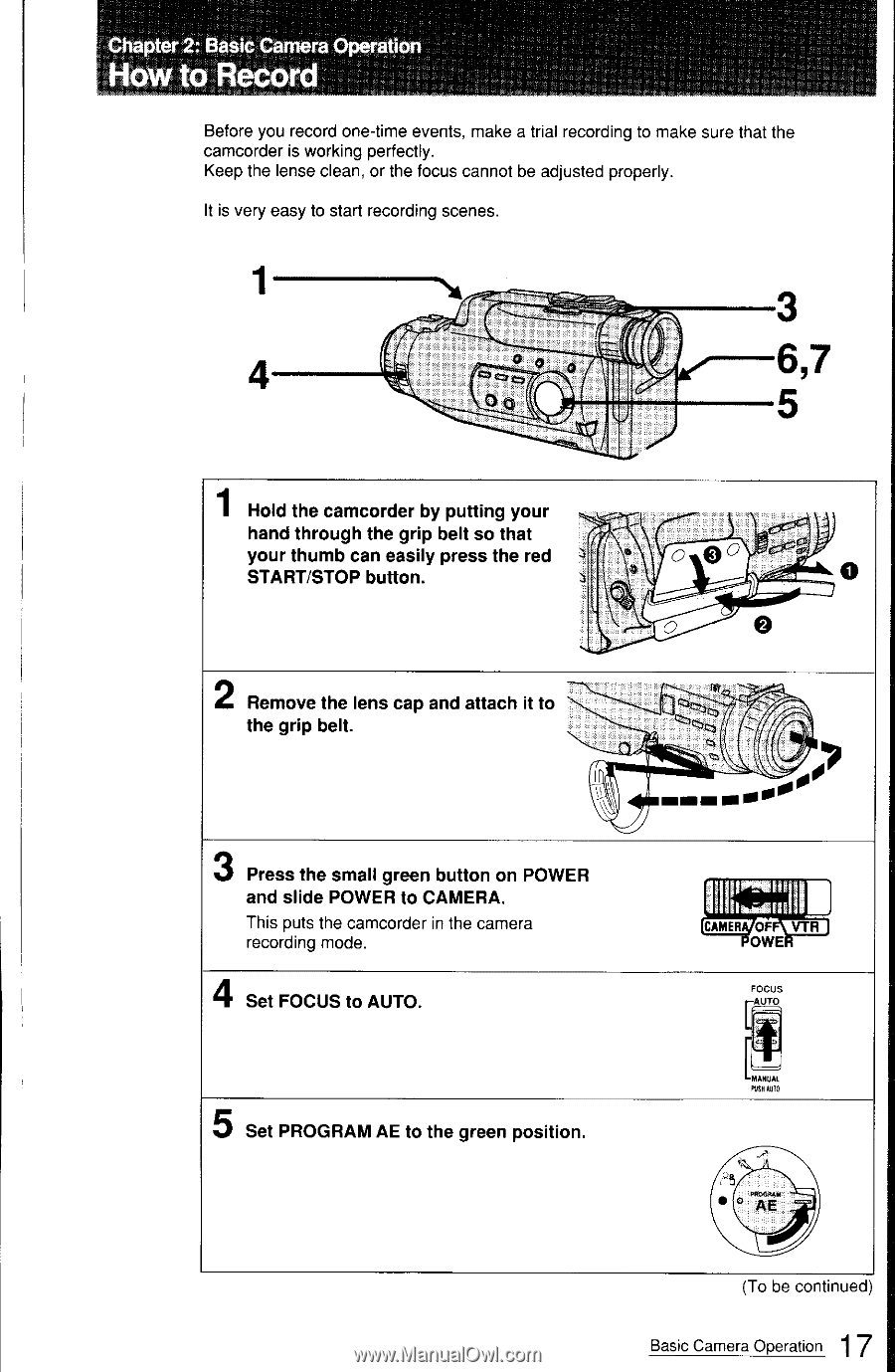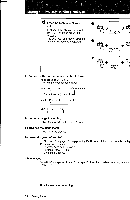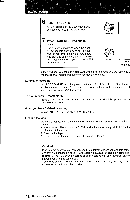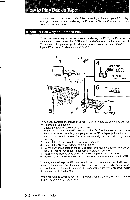Sony CCD-FX411 Primary User Manual - Page 17
Record
 |
View all Sony CCD-FX411 manuals
Add to My Manuals
Save this manual to your list of manuals |
Page 17 highlights
Chapter 2: Basic Camera Operation 41i How to Record Before you record one-time events, make a trial recording to make sure that the camcorder is working perfectly. Keep the lense clean, or the focus cannot be adjusted properly. It is very easy to start recording scenes. 1 3 4 6,7 5 1 Hold the camcorder by putting your hand through the grip belt so that your thumb can easily press the red ) START/STOP button. - 0 00 0 0 0 0 2 Remove the lens cap and attach it to the grip belt. at (z1,c4,,,, _ - cac„ ..., 3 Press the small green button on POWER and slide POWER to CAMERA. This puts the camcorder in the camera recording mode. 4 Set FOCUS to AUTO. --- moo. tWul CARER OF VTR OWE FOC AUUSO 5 Set PROGRAM AE to the green position. MANUAL MA AUTO • ° 7ii." (To be continued) 17 Basic Camera Operation