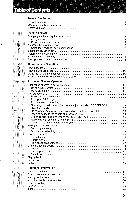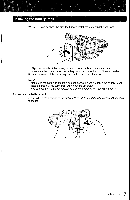Sony CCD-FX411 Primary User Manual - Page 5
pplied, Accessories, Before, Start
 |
View all Sony CCD-FX411 manuals
Add to My Manuals
Save this manual to your list of manuals |
Page 5 highlights
Chet' pplied Accessories Please check that the following accessories are supplied with your camcorder. • Wireless Remote Commander (1) • Size AA (R6) battery for Remote Commander (2) • Battery pack NP-55H (1) • AC power adaptor AC-V60A (1) • Lithium battery CR2025 (1) • RFU adaptor RFU-90UC (1) • Shoulder strap (1) • Lens cap (1) (attached to the camcorder) • Jack cover (1) (attached to the camcorder) O0O Before You Start Before you can start recording, you need to: 1 Charge and install the battery pack. 2 Insert a tape. 3 Adjust the viewfinder lens to your eyes. 4 Set the BEEP switch. 5 Install the lithium battery. 6 Set the date and time. Let's go through these procedures step by step! 5 Before You Begin
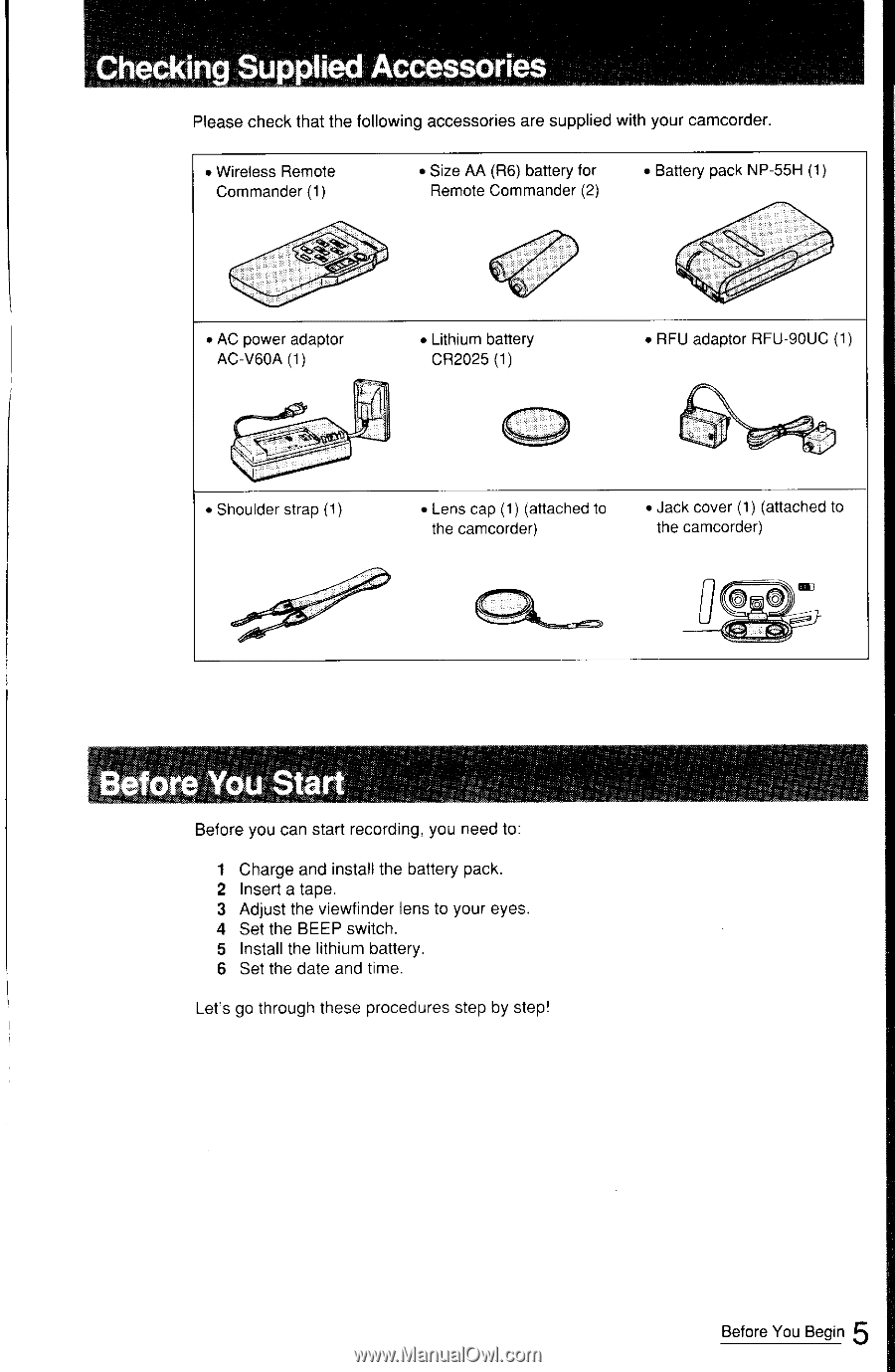
Chet'
pplied
Accessories
Please
check
that
the
following
accessories
are
supplied
with
your
camcorder.
•
Wireless
Remote
•
Size
AA
(R6)
battery
for
•
Battery
pack
NP
-55H
(1)
Commander
(1)
Remote
Commander
(2)
•
AC
power
adaptor
AC-V60A
(1)
•
Lithium
battery
CR2025
(1)
•
RFU
adaptor
RFU-90UC
(1)
•
Shoulder
strap
(1)
•
Lens
cap
(1)
(attached
to
•
Jack
cover
(1)
(attached
to
the
camcorder)
the
camcorder)
O0O
Before
You
Start
Before
you
can
start
recording,
you
need
to:
1
Charge
and
install
the
battery
pack.
2
Insert
a
tape.
3
Adjust
the
viewfinder
lens
to
your
eyes.
4
Set
the
BEEP
switch.
5
Install
the
lithium
battery.
6
Set
the
date
and
time.
Let's
go
through
these
procedures
step
by
step!
Before
You
Begin
5