Sony CCD-TR30 Primary User Manual - Page 13
Adjusting, Viewfinder
 |
View all Sony CCD-TR30 manuals
Add to My Manuals
Save this manual to your list of manuals |
Page 13 highlights
Adjusting the Viewfinder Lens Before you use the camcorder for the first time or after someone else has used it, focus the viewfinder lens. Make sure that the power source is attached to the camcorder. (1) Pull out the viewfinder until it clicks. (2) While pressing the green button of the POWER switch, turn it to CAMERA. (3) Turn STANDBY up. (4) Turn the viewfinder lens adjustment ring so that the indicators in the viewfinder come into sharp focus. STBY tnctoo SI 3 E GE ND .., 4 40' (
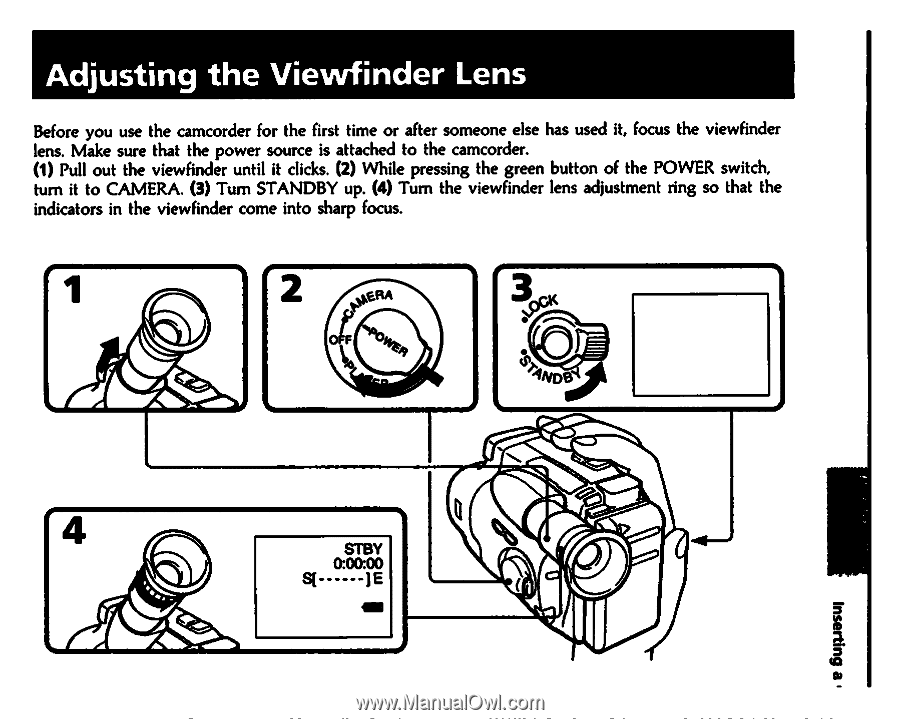
Adjusting
the
Viewfinder
Lens
Before
you
use
the
camcorder
for
the
first
time
or
after
someone
else
has
used
it,
focus
the
viewfinder
lens.
Make
sure
that
the
power
source
is
attached
to
the
camcorder.
(1)
Pull
out
the
viewfinder
until
it
clicks.
(2)
While
pressing
the
green
button
of
the
POWER
switch,
turn
it
to
CAMERA.
(3)
Turn
STANDBY
up.
(4)
Turn
the
viewfinder
lens
adjustment
ring
so
that
the
indicators
in
the
viewfinder
come
into
sharp
focus.
ND
..,
STBY
tnctoo
SI
3
E
GE
4
(
40'














