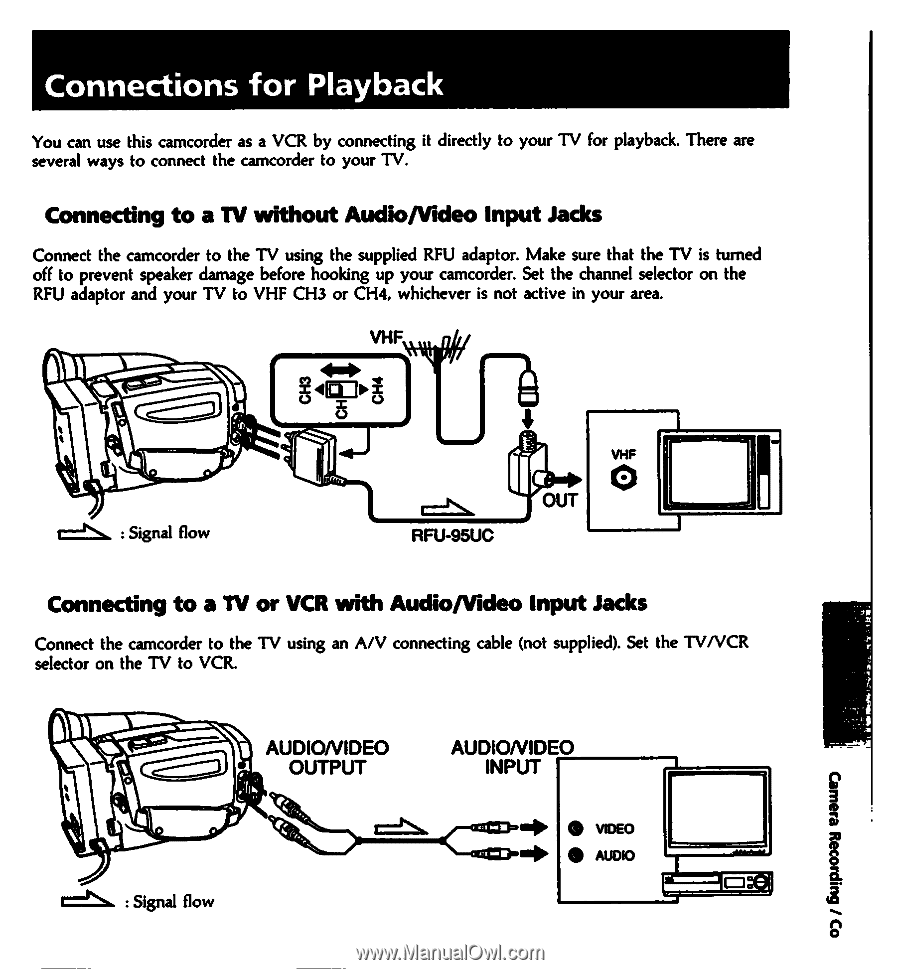Sony CCD-TR30 Primary User Manual - Page 19
Connections, Playback
 |
View all Sony CCD-TR30 manuals
Add to My Manuals
Save this manual to your list of manuals |
Page 19 highlights
Connections for Playback You can use this camcorder as a VCR by connecting it directly to your TV for playback. There are several ways to connect the camcorder to your TV. Connecting to a TV without Audio/Video Input Jacks Connect the camcorder to the TV using the supplied RFU adaptor. Make sure that the TV is turned off to prevent speaker damage before hooking up your camcorder. Set the channel selector on the RFU adaptor and your TV to VHF CH3 or CH4, whichever is not active in your area. VHF : Signal flow RFU-95UC VHF OUT Connecting to a TV or VCR with Audio/Video Input Jacks Connect the camcorder to the TV using an A/V connecting cable (not supplied). Set the TVNCR selector on the TV to VCR. angalli!obr, 1, AUDIONIDEO OUTPUT 0 : Signal flow AUDIONIDEO INPUT NO. • VIDEO • AUDIO co)/ 6upicom mule)