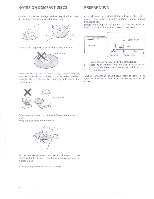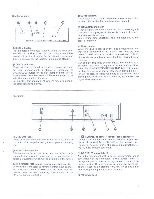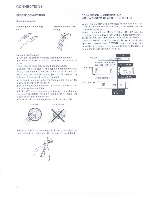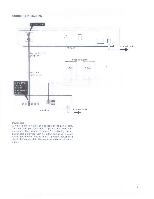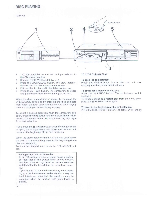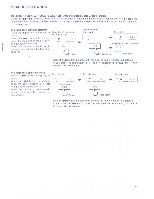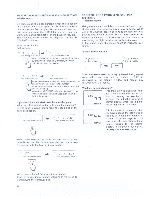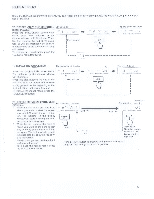Sony CDP-302 Operating Instructions - Page 8
Connections
 |
View all Sony CDP-302 manuals
Add to My Manuals
Save this manual to your list of manuals |
Page 8 highlights
CONNECTIONS BEFORE CONNECTION Connecting cords Audio signal connecting cord Remote control cord (4-pin) Notes on connection • Turn off the amplifier before making connections. • Be sure to insert the cable connectors firmly into the jacks. Loose connections may cause hum and noise. •Connect the red plug of the supplied connecting cord to the right-channel jack [ER] of the amplifier and the white plug to the left-channel jack [LI. Otherwise, the right and left channels will be reversed. •Leave a little slack in the connecting cord to allow for inadvertent shock or vibration. •Be sure not to connect the CD player to the PHONO input jacks of the amplifier. •If the CD player causes interference to radio and television reception. turn otf the player or move the player away from the receiver. •Be sure to insert the remote control cord securely. This way Not this way CONNECTION IN COMBINATION WITH A SYSTEM REMOTE CONTROLLER When this CD player is connected to the optional Sony RM-S410 system remote controller, total system remote control is possible. When connected to RM-S410. the CDP-302 can be remotely controlled by either of the remote commanders supplied with CDP-302 and RM-S410 through RM•S410. When the REMOTE OUT connector is connected to the optional cassette deck REMOTE input connector, the cassette deck can be remotely controlled by the remote commander supplied with RM-S410. RM-S410 tc,M - OU[AT ,r CDP-302 Remote control cord supplied to RM.S410 REMOTE IN (2) Remote control cord REMOTE OUT [ Cassette deck DO I REMOTE input •To disconnect the remote control cord, press the lever and pull out the connector. Do not pull the cord itself. 8