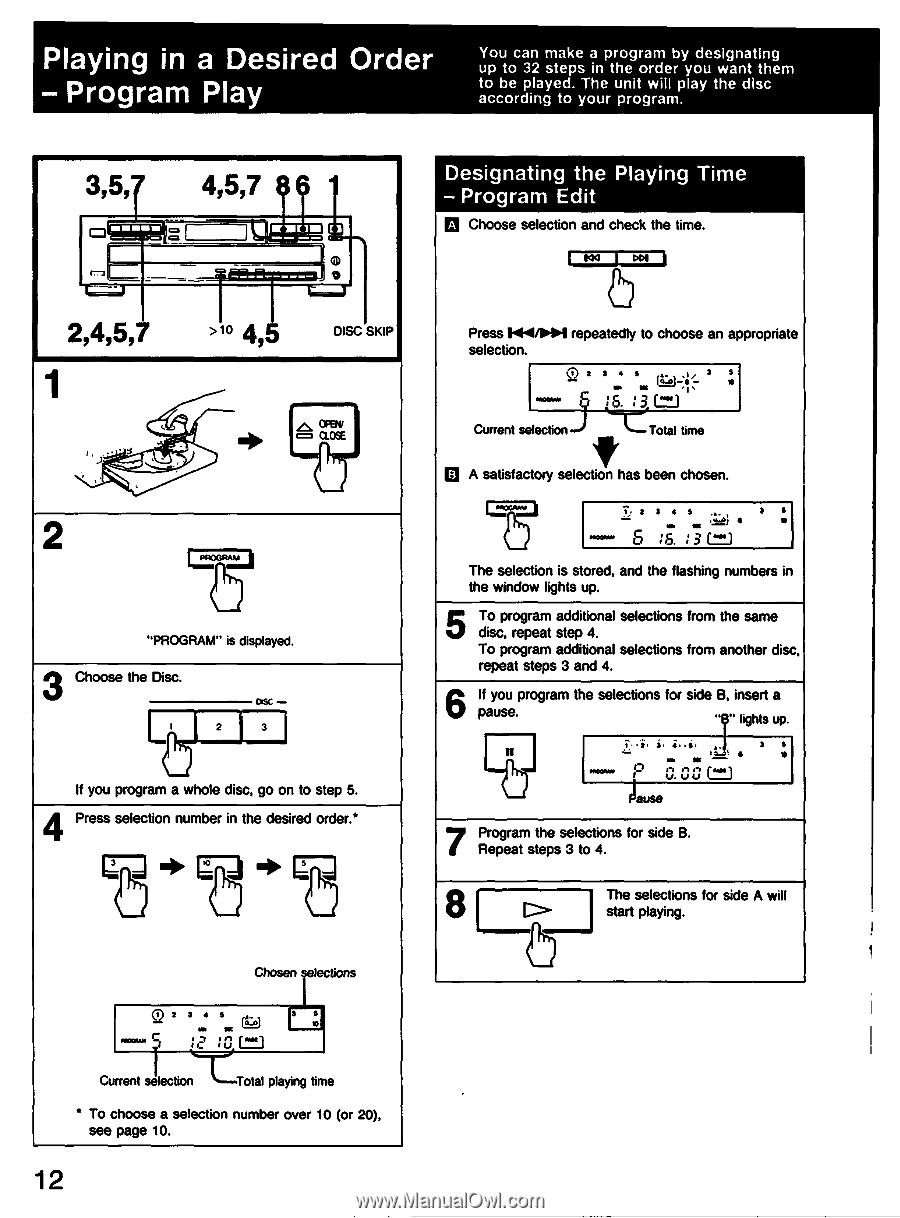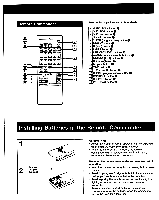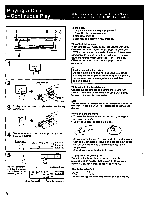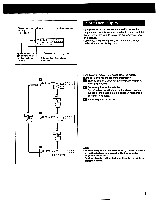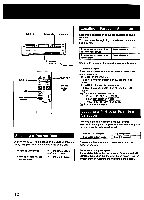Sony CDP-C515 Operating Instructions - Page 12
Playing, Desired, Order, Program, 4,5,7
 |
View all Sony CDP-C515 manuals
Add to My Manuals
Save this manual to your list of manuals |
Page 12 highlights
Playing in a Desired Order - Program Play You can make a program by designating up to 32 steps in the order you want them to be played. The unit will play the disc according to your program. 3,5, 4,5,7 m . C77 - 0 e _ 0 2,4,5,7 1 ' s 2 >10 -4r,5 DISC SKIP .,6, 0cFLIEoWsE PROGRAM "PROGRAM" is displayed. 3 Choose the Disc. osc _ 1 2 3 If you program a whole disc, go on to step 5. 4 Press selection number in the desired order.* Designating the Playing Time - Program Edit A Choose selection and check the time. 001 Press 1444/1001repeatedly to choose an appropriate selection. (.4;) 2 3 • • , .1, 3 $ so I 4 "). * MOWN :6. :3 C2J• Current selection ..--tTotal time B A satisfactory selection has been chosen. 1. 2 3 4 $ 3 • 0.343) 4 so fic /80010 5 :S. :3 L•t) The selection is stored, and the flashing numbers in the window lights up. 5 To program additional selections from the same disc, repeat step 4. To program additional selections from another disc, repeat steps 3 and 4. 6 If you program the selections for side B, insert a pause. " lights up. Ii i • 3• w I3.3' • C.00 L"t9 ause 7 Program the selections for side B. if Repeat steps 3 to 4. 8 j The selections for side A will start playing. Chosen =sections 0 2 3 4 3 0_1 150 mew C ow mc La. . :e : 0 L'e, is Current selection Total playing time * To choose a selection number over 10 (or 20), see page 10. 12