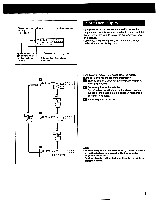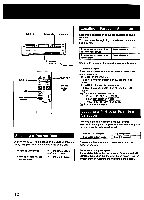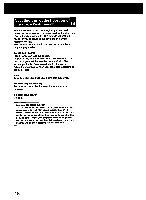Sony CDP-C515 Operating Instructions - Page 14
Designating, Total, Playing
 |
View all Sony CDP-C515 manuals
Add to My Manuals
Save this manual to your list of manuals |
Page 14 highlights
Designating the Total Playing Time - Time Edit 2 9 4 ,-0==r.--, -- -i- . I _.._ . _ 0 3 , . . . ... eD ,..._..., , . .e. OPEN/CLOSE 2 EDT TINE MCC "EDIT' and "t" light up. a s0 (i) (j) GO ® I E ".) si : : , it \IP WC ,,,• L 110131415 I Brinking Designate the length of one side of your tape. 3 Example: a 46 minute tape (23 minutes per side) i,l t+90,9 Ea .,6,,6._ 4,46 c 1 2 3 4 5 uNn : u a . . . AO • 7 II IP 0 0 Time E Press for "0". You need not press keys for seconds, unless required. You can designate the tape length easily with the 1444/10401 buttons. Each time you press a button, the time changes in the following way. 0 Press Nil Press NI 14/ C-90 (45.00 mm.) . - C-46 (23.00 min.) ---1 C C-74 (37.00 min.) - C.60 (30.00 min.) - C-54 (27.00 min.) --) 14/ To set the seconds, press 44111/1040.. The time increases or decreases by 10 seconds. 14 4 The program for side A is completed. If "LINK" blinks, see "To add selection(s)". Cho n selections mm1" CO It 3 4 In 2 W, O y IN cc.c 3 3 4 Last of programmed Total playing time selection Press EDIT/TIME FADE once more, to make a 5 program for the other side of your tape. If "LINK" blinks, see "To add selection(s)". Note Total playing time can be set up to 59 minutes 59 seconds.