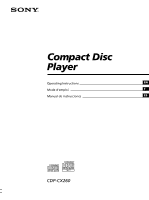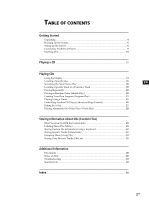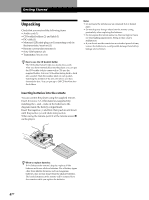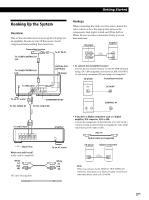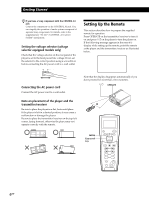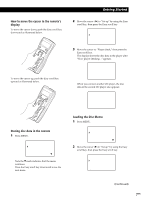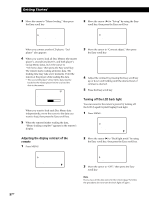3
EN
T
ABLE OF CONTENTS
Getting Started
Unpacking
.............................................................................................................................
4
Hooking Up the System
......................................................................................................
5
Setting up the remote
..........................................................................................................
6
Connecting Another CD Player
.........................................................................................
9
Inserting CDs
......................................................................................................................
10
Playing a CD
..........................................................................................................................
12
Playing CDs
Using the Display
..............................................................................................................
14
Locating a Specific Disc
....................................................................................................
16
Specifying the Next Disc to Play
.....................................................................................
18
Locating a Specific Track or a Point in a Track
.............................................................
18
Playing Repeatedly
............................................................................................................
20
Playing in Random Order (Shuffle Play)
.......................................................................
20
Creating Your Own Program (Program Play)
...............................................................
21
Playing Using a Timer
.......................................................................................................
25
Controlling Another CD Player (Advanced Mega Control)
.......................................
26
Fading In or Out
.................................................................................................................
27
Playing Alternately (No-Delay Play/X-Fade Play)
......................................................
28
Storing Information About CDs (Custom Files)
What You Can Do With the Custom Files
.....................................................................
29
Labeling Discs (Disc Memo)
.............................................................................................
29
Storing Custom File Information Using a Keyboard
....................................................
32
Storing Specific Tracks (Delete Bank)
.............................................................................
32
Grouping Discs (Group File)
............................................................................................
33
Storing Your Favorite Tracks (Hit List)
..........................................................................
35
Additional Information
Precautions
.........................................................................................................................
38
Notes on CDs
......................................................................................................................
38
Troubleshooting
.................................................................................................................
39
Specifications
......................................................................................................................
39
Index
..........................................................................................................................................
40
EN