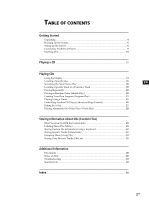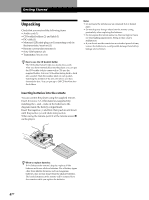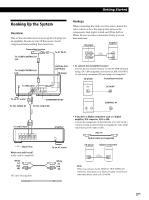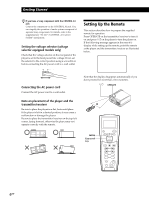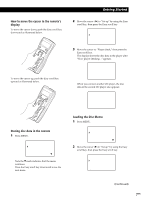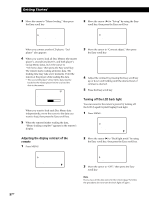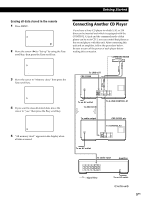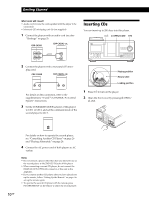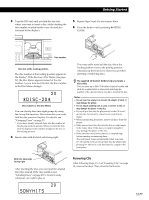Sony CDP-CX260 Operating Instructions - Page 8
Adjusting the display contrast of the, remote, Turning off the LCD back light
 |
View all Sony CDP-CX260 manuals
Add to My Manuals
Save this manual to your list of manuals |
Page 8 highlights
Getting Started 3 Move the cursor to "Memo loading," then press the Easy scroll key. CD1 A l l memo da t a Ma s t e r p l a y e r Gr oup memo When you connect another CD player, "2nd player" also appears. 4 When you want to load all Disc Memos (the master player's, second CD player's*, and both player's Group Memo data), move the cursor to "All memo data," then press the Easy scroll key. The remote starts reading all memo data. The loading time may take a few moments. Point the remote at the player while loading the data. * The second CD player's Disc Memo data must be loaded to the master player before you load the data to the remote. CD1 Ma s t e r p l a y e r memo LOAD I NG D I SC120 When you want to load each Disc Memo data independently, move the cursor to the data you want to load, then press the Easy scroll key. 5 When the remote finishes reading the data, "Memo loading complete" appears in the remote's display. Adjusting the display contrast of the remote 1 Press MENU. CD1 Memo s ea r c h P r og r am p l a y P r og r am i npu t Group se l ec t 2 Move the cursor (") to "Set up" by using the Easy scroll key, then press the Easy scroll key. CD1 Pl ayer check Memo l oad i ng Con t r as t ad j us t Memo r y c l ea r 3 Move the cursor to "Contrast adjust," then press the Easy scroll key. CD1 CON T R A S T cont ras t ADJUST ad j us t 4 Adjust the contrast by pressing the Easy scroll key up or down and holding until the desired level of contrast is attained. 5 Press the Easy scroll key. Turning off the LCD back light You can conserve the remote's power by turning off the LCD (Liquid Crystal Display) back light. 1 Press MENU. CD1 Memo s ea r c h P r og r am p l a y P r og r am i npu t Group se l ec t 2 Move the cursor (") to "Back light mode" by using the Easy scroll key, then press the Easy scroll key. CD1 LCD Ba c k L i g h t ON OFF 3 Move the cursor to "OFF," then press the Easy scroll key. Note If you erase all the data stored in the remote (page 9), follow the procedure above to turn the back light off again . 8EN