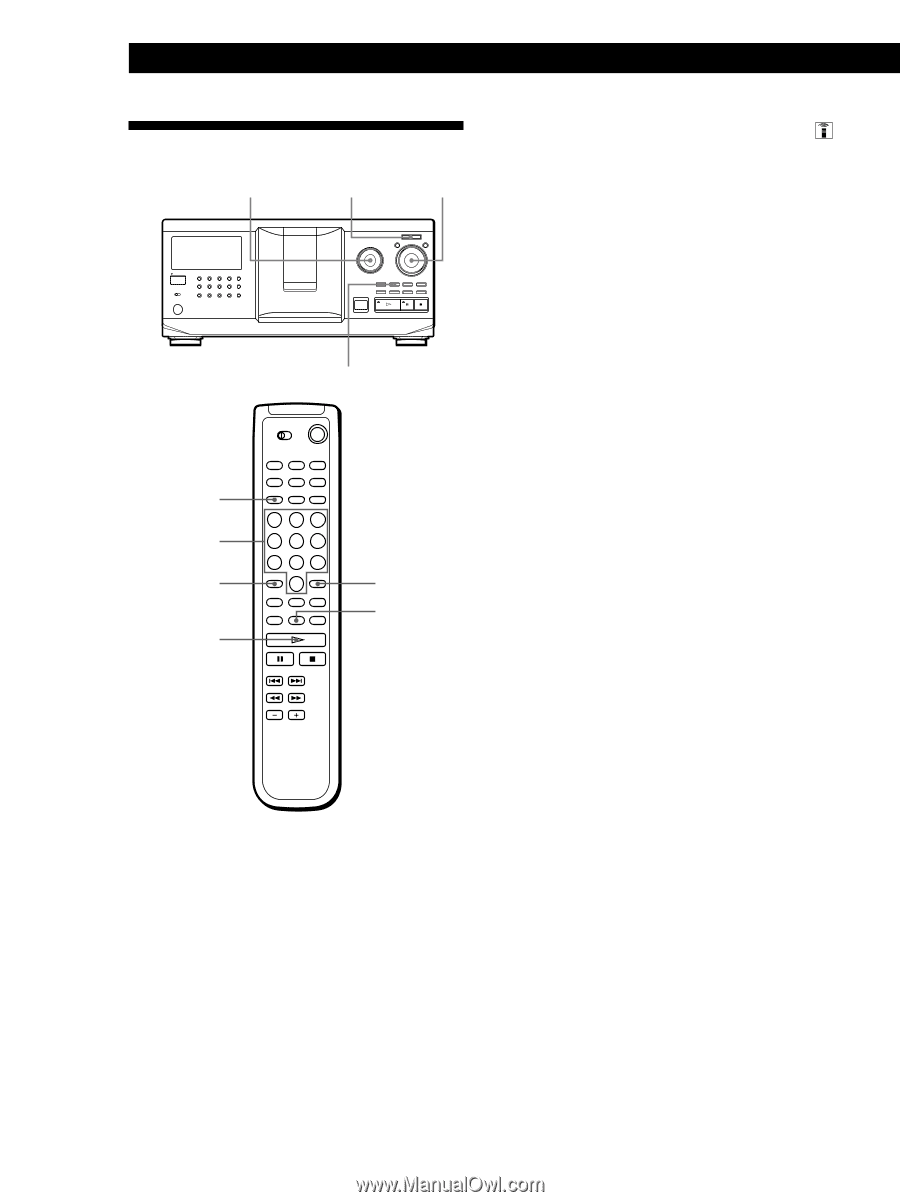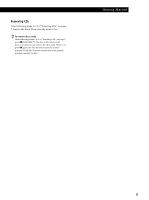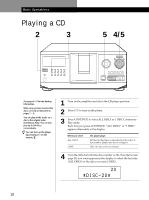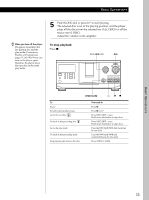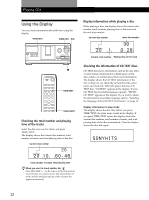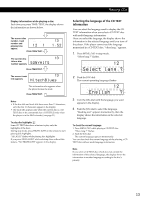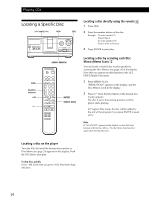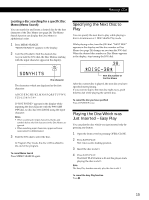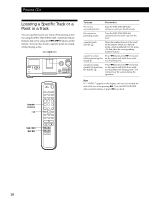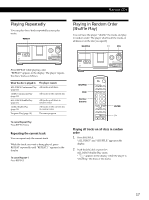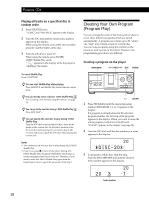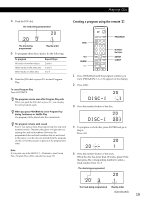Sony CDP-CX335 Operating Instructions - Page 14
Locating a Specific Disc - specifications
 |
View all Sony CDP-CX335 manuals
Add to My Manuals
Save this manual to your list of manuals |
Page 14 highlights
Playing CDs Locating a Specific Disc ≠ AMS ± +100 JOG +100 I / u MEMO SEARCH DISC Number buttons >10 · ENTER MEMO SCAN Locating a disc directly using the remote 1 Press DISC. 2 Press the number button of the disc. Example: To enter number 35 Press 3 then 5. To enter number 100 Press 1, then 10/0 twice. 3 Press ENTER to start play. Locating a disc by scanning each Disc Memo (Memo Scan) Z You can locate a desired disc to play quickly by scanning the Disc Memos (see page 24) in the display . Note that you cannot use this function in the ALL DISCS Shuffle Play mode. 1 Press MEMO SCAN. "MEMO SCAN" appears in the display, and the Disc Memos scroll in the display. 2 Press · when the Disc Memo of the desired disc to play appears. The disc is set to the playing position, and the player starts playing. In Program Play mode, the disc will be added to the end of the program if you press ENTER instead of ·. Note If "NO ENTRY" appears in the display, no disc has been labeled with the Disc Memo. Try the Memo Scan function again after labeling the discs. Locating a disc on the player Turn the JOG dial until the desired disc number or Disc Memo (see page 24) appears in the display. Push the JOG dial to start play. To skip discs quickly Press +100. Each time you press +100, the player skips 100 discs. 14